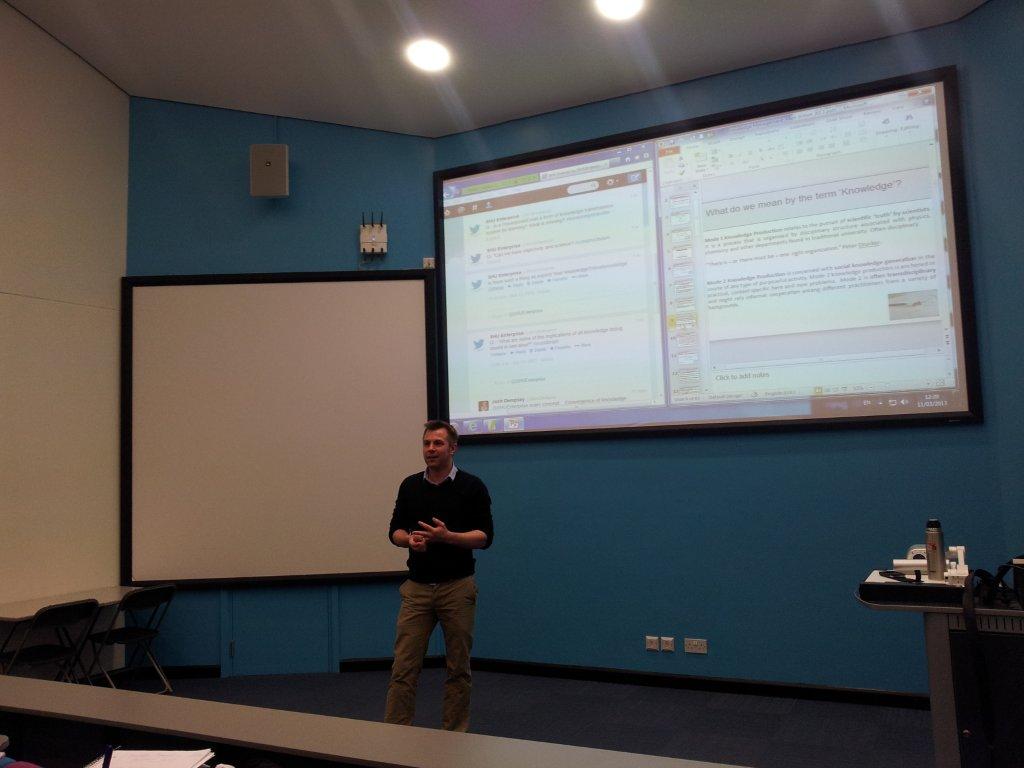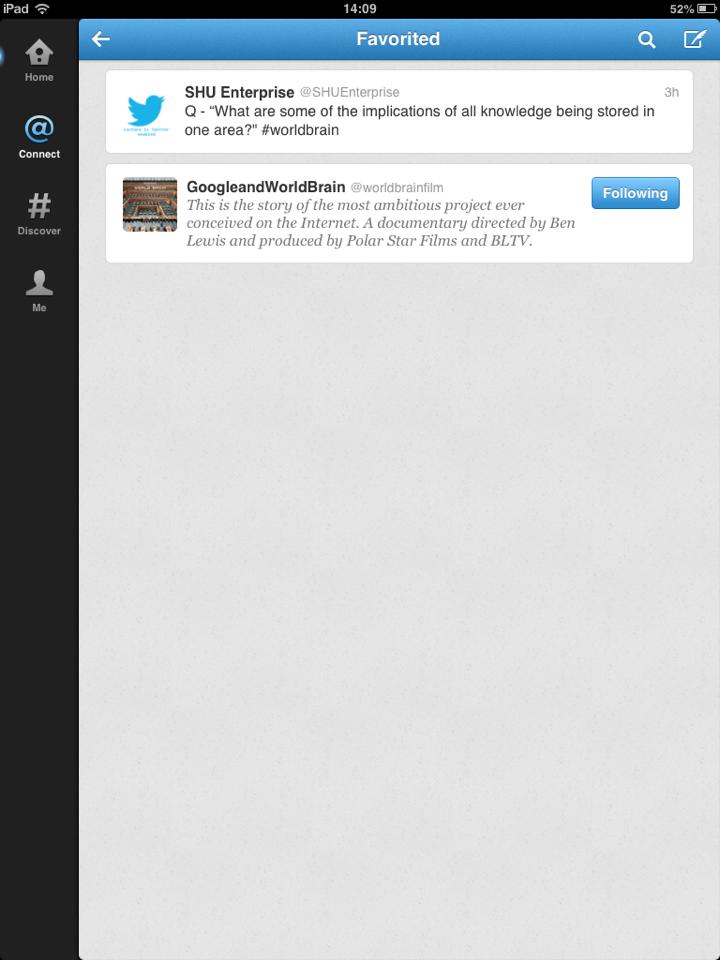- Making interactive handouts
- Students learning to use augmented reality to create CVs with a WOW factor
She lifts the iPad and points it at an image. There is a purple swirl that morphs into a talking cat. Crazy? Yes, a CrazyTalk video animation triggered by the augmented reality app, Aurasma.
The combination of these technologies makes me think that ‘I’m living in the Science Fiction of my youth’ Robert Charles Wilson.
It is a bizarrely ‘Alice in Wonderland’ experience, Cheshire cat and all.
I’m videoing a class of Digital Communication students at SHU, with their lecturers, Alan Shaw and Jeanette Baker. The students are learning how to use the technologies.
You can see some of the hilarity it induced in the video on this blog:
Use the cog icon to change the quality to 720p HD
As a TEL team colleague commented on viewing the video:
“There is something very wrong about a cat delivering the ‘I have a dream’ speech!” Jason Ruffell
The students will be using the technologies to augment their CVs. It will certainly give them a ‘WOW factor’ advantage with employers. Not just a bit of paper with their names, addresses and academic qualifications, but a bit of paper that can come alive with, well, anything their imaginations can dream of.
Alan Shaw also uses CrazyTalk and Aurasma on his lecture notes handouts:
“The great thing about this technology is what it does; it brings your handouts to life for the students, delivering that element of the lecture right in that student’s mobile phone or tablet.” Alan Shaw
Alan is a Research Fellow studying for his PHD. In the process of his research, he looked up statistics videos online, and also had his research notes, which set him thinking about combining them:
“So I thought, wouldn’t it be great to have a handout that could be brought to life with exactly what was presented in the lecture”.
Alan then proceeded to make his idea into reality.
For the sake of inclusion, Alan also puts the full animated video of his lecture up onto YouTube and gives students the link – so they can access it on a University computer and don’t need mobile technology.
To learn more about how Alan uses CrazyTalk and Aurasma in Teaching and Learning, please watch the video.