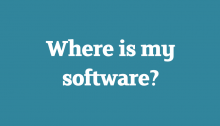Welcome to the new Microsoft Windows 10 Operating System
For 2018/19 Sheffield Hallam University is upgrading the PCs to use the Windows 10 Operating System. Windows 10 is a modern operating system which gives you access to lots of new features and up-to-date software. It looks slightly different from previous Microsoft operating systems but it won’t take you long to get used to it.…