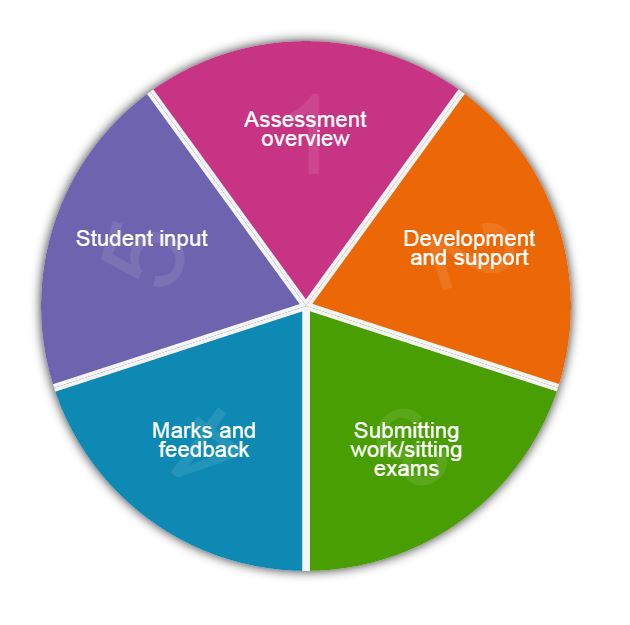A new solution has been integrated with Blackboard which will allow students and staff to upload media files (currently up to 2GB in size), such as video assignments and video or audio feedback, safe in the knowledge that the files are stored securely.

Undergraduate graphic design students in the studio, Sheaf building
Benefits of using the medial server include:
- files are uploaded to a central publishing point and delivered back as streamlining media
- content is automated transcoded to work across all devices from with Blackboard
- submitted work is accessed via the Grade Centre, enabling staff to view or listen to student video or audio assignments and provide feedback without leaving Blackboard
How can I find out how to use the medial server?
Ask the TEL team, click here, or watch the screencast below on how to access media content submitted on Blackboard.
Don’t forget, for further guidance on assessments you can access Assessment Essentials or Assessment4students.