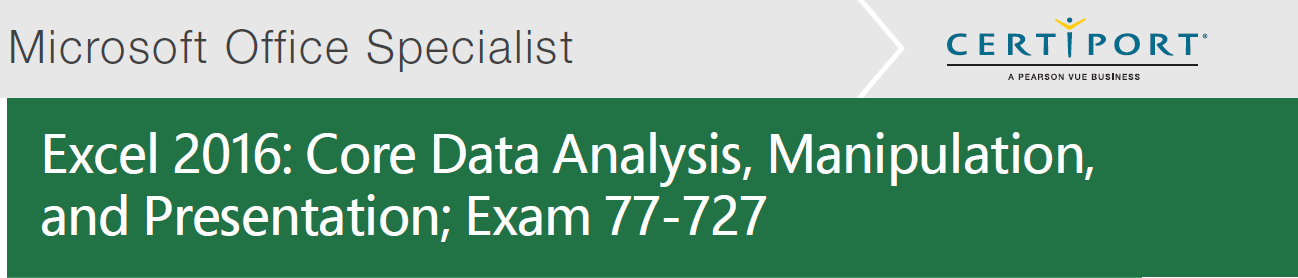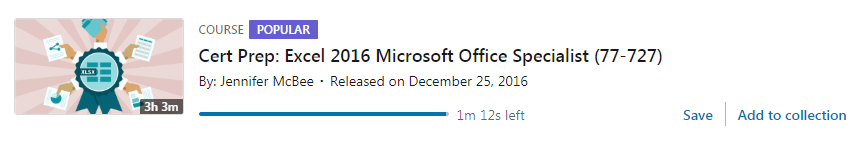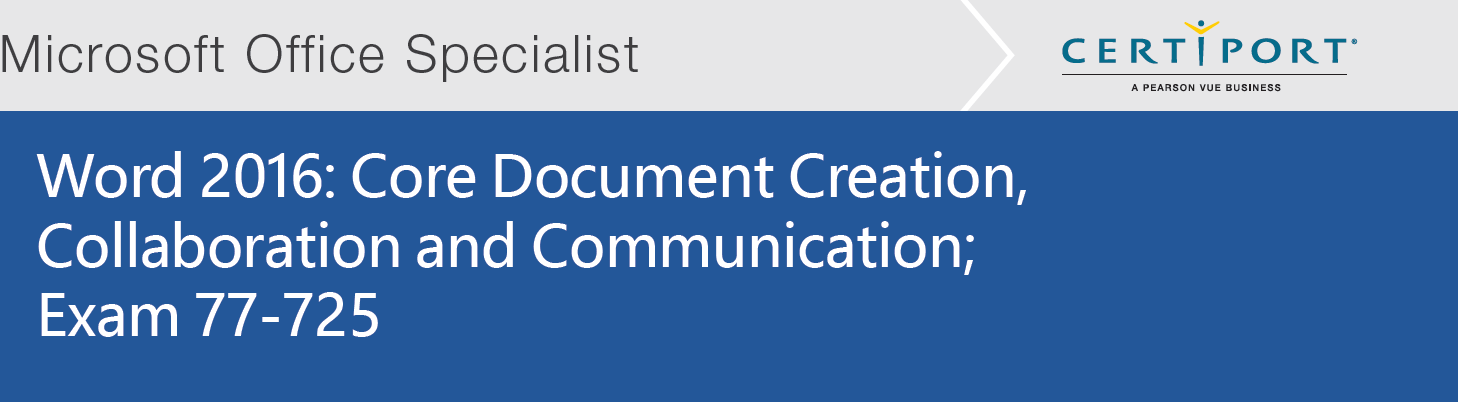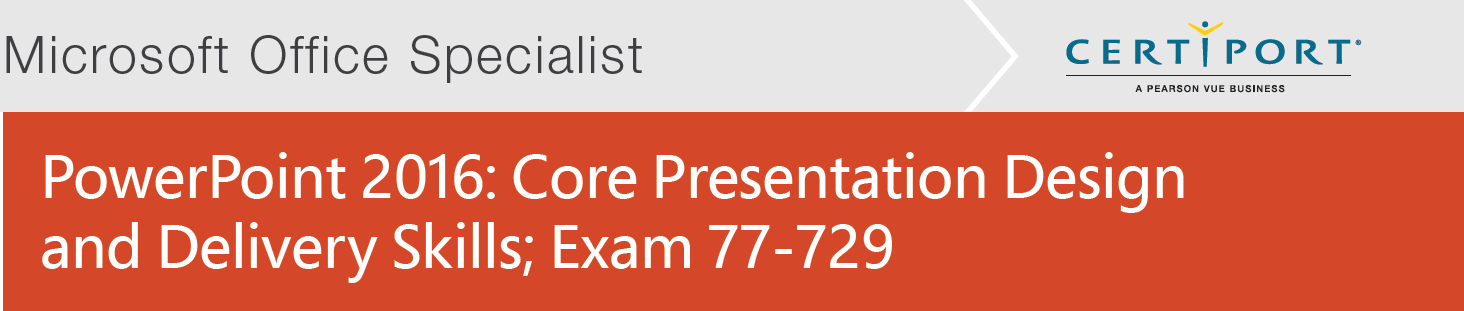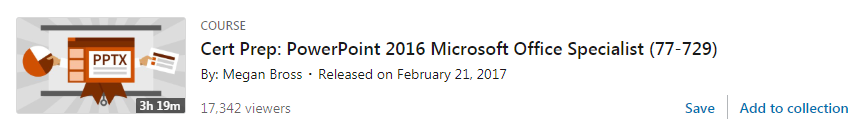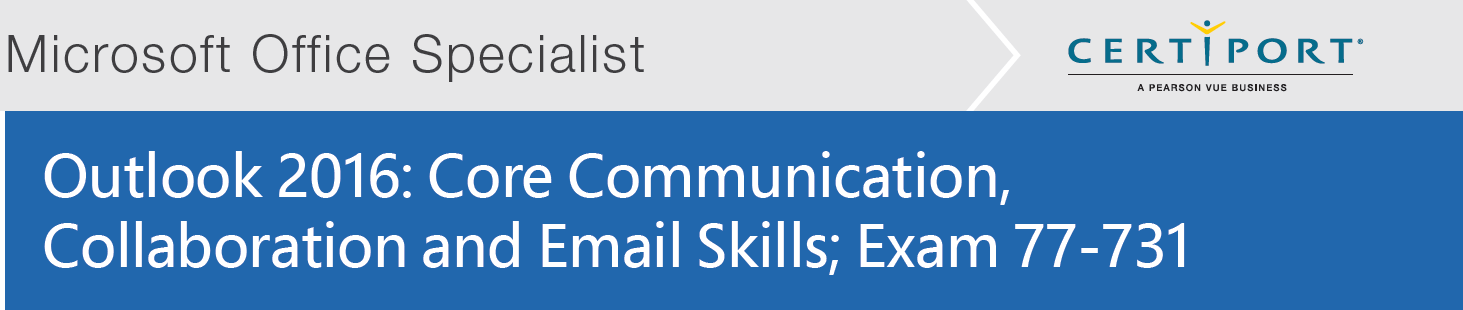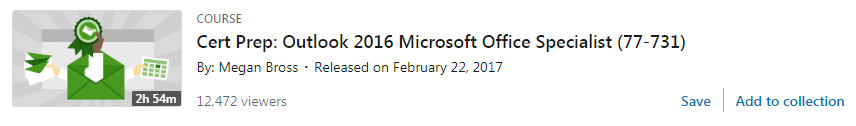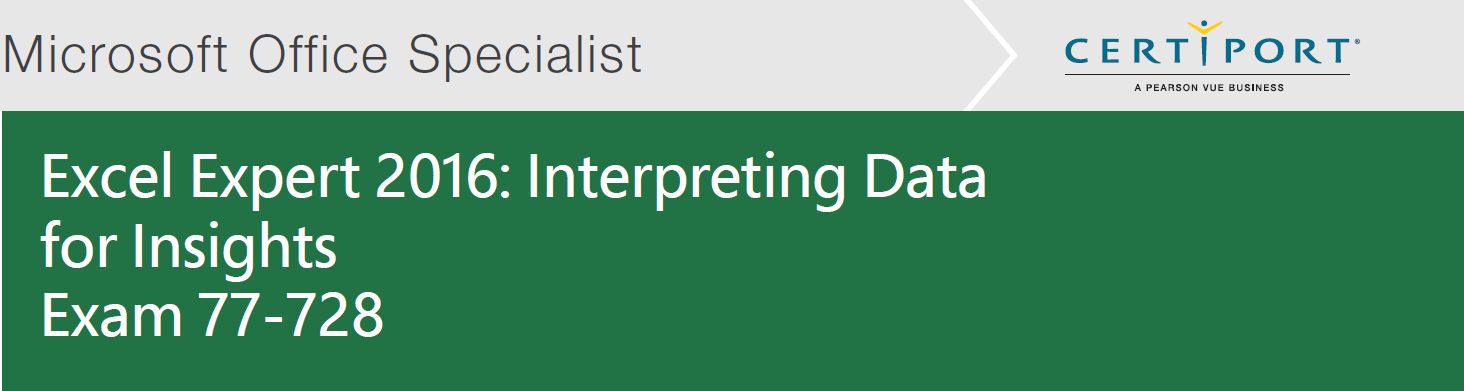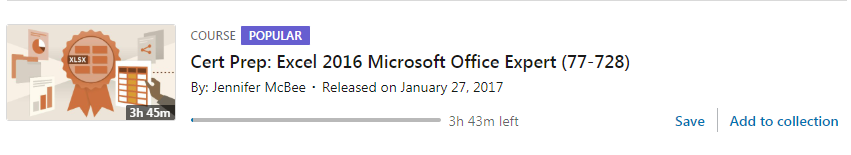This page has useful links for the Microsoft Office Specialist 2016 Core Exams.
At the bottom of the page there are links to Excel Expert 2016 information.
For Excel, Word, PowerPoint and Outlook there are links to:
- MOS Core exam syllabus
- Linkedin Learning training for the Core exam
- Improving accessibility with the Accessibility Checker
The ‘Accessibility by Design in Office 365’ video illustrates how inclusive design “helps everyone achieve more”:
Excel
- Click on the image to see the Excel 2016 exam syllabus:
2. For video tutorial training click on the Linkedin Learning link below:
(You may need to sign in with your SHU account)
3. Improve accessibility with the Accessibility Checker
4. Make your Excel documents accessible to people with disabilities
Word
- Click on the image to see the Word 2016 exam syllabus:
2. For video tutorial training click on the Linkedin Learning link below: