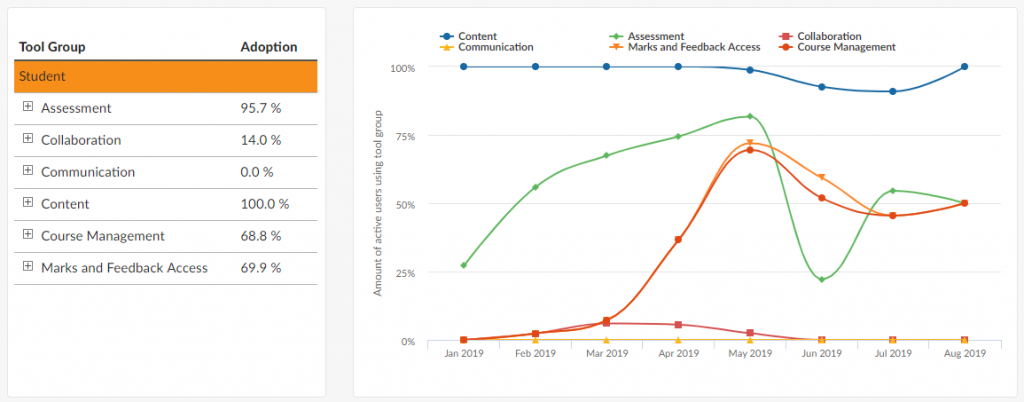EesySoft Course Reports is a new tool on Blackboard. It allows you to drill down into all sorts of useful information like student engagement with content, assessment and marks and feedback.
The report illustrates the categories you examine with a colourful line graph, which makes interrogating the data from your Blackboard module a lot more visual.
In a ‘User Activity’ section you can see how all your students have engaged.
You can download an Excel file report.
Have a look at the screencast on how to access and use EesySoft Course Reports: