What are they?
Powerpoint (and similar software such as Apple’s Keynote) is an extremely popular tool for supporting presentions and lectures, and has almost become synonymous with ‘presentation’; however, while it is widely used, there has also been criticism that it is responsible for dull presentations that, among other things, don’t engage the listener and are often too dense in information (a.k.a. “Death by Powerpoint”). There are ways to remedy this when creating presentations in Powerpoint, but there are also alternatives that can help create much more interesting and engaging visuals for presentations. There are two main types of these approach, “Non-linear” and “Image-based”, but the intention behind each is to move away from static presentations with lots of text and create something more engaging and dynamic.
Non-linear Presentations
Non-linear presentation tools generally work by creating a large, poster-like area with the content and moving the view around it and zooming in and out to show different details. This can help viewers to see how the parts of a process or structure relate to each other, but care needs to be taken to avoid needless and disorienting motion.
Benefits
- Effective at presenting non-sequential information
- Students can ‘explore’ the presentation and find additional information
- Different routes through the same content can illustrate different ideas or views (e.g. a ‘bottom-up’ perspective can easily be created from a ‘top-down’ presentation)
Getting Started
There are several tools that can help with creating non-linear presentations, but the one that is currently most popular is Prezi. This was originally develop to allow an architect to present floor plans for his designs in a more informative and engaging way, but the tool is now being used by millions of people in all disciplines. Prezi is an online tool and (free) registration is required to start using it.
An alternative tool is Sozi, an extension to the free and Open Source Inkscape drawing program. A document is created in Inkscape and the Sozi tool is used to move the view around the document. The resulting file is a Scalable Vector Graphic (SVG) and can be viewed at different sizes, such as on a PC or a mobile phone, with no loss of quality and on any device with a modern web browser. Sozi requires a higher level of creative and technical skill than Prezi, but can produce extremely effective presentations.
Image-based presentations
A recent trend for presentations has been a move towards simple slides that use a full screen image overlaid with a small amount of text. Each slide covers a single point and the image should help reinforce that point. This approach has developed from the acknowledgement that an interesting and appropriate image can stimulate people and boost attention. It is often seen in Pecha Kucha-style presentations, where 20 slides are shown for 20 seconds each and advance automatically, or Thunderstorm-style presentations, which are similar but consist of 5 slides shown for 1 minute each.
Benefits
- Striking images capture attention
- Images can help explain the point being made
- Minimal text means focus remains on the speaker
- Can be created in traditional presentation tools
Getting started
This type of presentation is linear and can therefore be created with standard presentation tools, such as Powerpoint or Keynote. However, Haiku Deck is an iPad app that includes a search tool that will assist in finding the right image for each slide based on simple keywords and provides a very simple way to create attractive presentations.
Other presentation tools
There are also tools available that don’t neatly fit into these categories, but can provide interesting ways to present or create information. These include:
- Visual Understanding Environment (VUE). This is a mind mapping tool that has features that allow linear and non-linear presentations to be created from the map.
- Google Slides. This tool is part of the Google Drive suite of programs, has collaboration features to enable multiple people to work on a presentation at the same time, and full version management to allow changes to be identified.
- SlideRocket. This is an online tool that has features for embedding live information from sources such as Google Spreadsheets and Twitter.
- IO-2012-slides. An HTML5 template that can be used to create attractive animated slideshows that work within a web browser – technical, but capable of producing high quality results.
Which should I use?
There are many different tools available for creating presentations and which one you use will depend on personal choice, creativity and what would work best in your discipline and with your students. Many of the online tools listed here have galleries where you can see how other people have used them, and sites such as SlideShare and SpeakerDeck are good sources of inspiration.

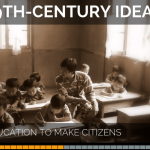


I have enquired and it appears Prezi is not available at SHU as standard software. Is it available free anywhere?
Prezi is mainly an online service and it is free to use, though there are paid options. As an educational user you can sign up for a free education account which gives you all of the features of the free version but also allows you to make presentations private and remove the Prezi logo. There is also a discounted version of the full Pro service. You can get some more information about these from http://prezi.com/pricing/edu/
Pingback: What are Pecha Kucha presentations? | e-learning at Sheffield Hallam
Pingback: Why Use Images? | e-learning at Sheffield Hallam
Pingback: Micro-research: An Approach to Teaching and Learning | e-learning at Sheffield Hallam
Pingback: Why Use Powerpoint Alternatives? | PREZI (A-ET)...