What is it?
Video refers to a sequence of images, usually with accompanying audio, and this stimulation of two senses simultaneously makes video an engaging medium and a very useful learning tool. The videos themselves could take many forms, such as interviews, films, performances, computer screen recordings, ‘talking head’ monologues, demonstrations, debates, etc. The skill and technology requirements for making usable videos have become much lower in recent years, partly due to the increasing use of smartphones with built-in recording capabilities.
Uses for Video
There are many uses for video in education, including:
- Demonstrations of procedures and processes
- Case study information
- Recording lectures and presentations
- Interviews (with experts, clients, patients, etc.)
- Student video diaries
Benefits of Using Video
Video provides numerous benefits, such as:
- Allowing students to see complex activities in action
- Providing a face and voice to go along with a name
- Students can rewatch the videos multiple times to aid understanding
- Valuable non-verbal information can be captured along with the main content
How to Get Started
There are several different ways to incorporate video into teaching and which to use depends on the type of video you want to produce. It is worth using a tripod or some other way of stabilising any recording device (such as propping up on a table) rather than holding it by hand as this will make it easier for students to concentrate on the content of the video.
Screencasts – There are free online services that let you record and share short video, including Screenr and Screencast-o-matic. If you need more advanced features than those provided in these online tools then Faculty e-learning teams will be able to advise on what other software is available. Creating screencasts will generally require a microphone to produce the narration.
Lecture/Presentation recordings – Lecture and presentation recordings can be recorded using screencast software, however the Blackboard Collaborate virtual classroom system can also be used to record presentations, which can be accessed through modules on Blackboard or converted to standard videos for use elsewhere.
Demonstrations -Depending on the location and requirements of the demonstration it can be possible to produce good-quality results with a smartphone or pocket camera. However, if the available lighting is poor then it is advisable to use a dedicated video camera as this will produce better results.
Interviews/’Talking Head’ – Generally, the most important aspect of this type of video is the sound quality. If you can find a quite place then you may get acceptable results from a smartphone, tablet computer, or pocket camera; however, if there is likely to be a lot of background noise (such as in a workplace), then a video camera is advisable. If the location is particularly noisy, is outdoors or the subject will be moving around you should try to use a microphone – a lapel mic or ‘reporter mic’ would generally be adequate.
Reusing Existing Videos – Video sharing sites such as Youtube and Vimeo are great places to find materials to share with your students, as are the resources available on services such as iTunesU, TED, TED-Ed and the Khan Academy. The Internet Archive contains thousands of videos, on a wide range of topics, that can be freely reused, edited and shared. Tools such as Mozilla Popcorn Maker allow new content to be easily ‘wrapped’ around video from YouTube or Vimeo, and all from a web browser.
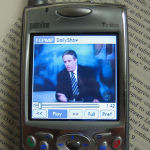




Pingback: Critiquing: An Approach to Teaching and Learning | e-learning at Sheffield Hallam