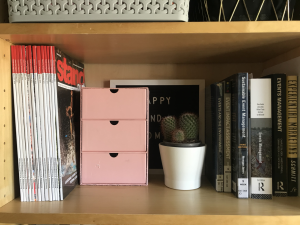Having a dedicated workspace, whether that be at your university halls or home, is crucial to your productivity and therefore success at university. For the past two years, I’ve lived in halls and this year (my final!) I’m staying at home and commuting. I think there are challenges to both circumstances. For example, distractions from flatmates or family, an untidy desk or the lack of appropriate equipment. In this blogpost I’m going to be sharing with you how I’ve set up my at-home study space and provide you with some tips to create yours.
Dedicated space
Having a dedicated space to work in doesn’t have to mean an office. This year I’ve been lucky enough to overtake our family office (sorry dad!) so I have a set room to work in, but you can definitely do this regardless of whether you do or not. Ideally you should always have an available desk to study on. This could be an unused dining room table or a bedroom desk (a makeup vanity would work!). If you don’t have one but can afford to buy one (perhaps second-hand) then I strongly recommend that. This space should also be as quiet and undisturbed as possible.
Tidy desk, tidy mind
I always find that when my desk is messy I struggle to concentrate. Tidying weekly can really help reduce this issue and ensure you only have what you need on your desk.
Plugs
Don’t put yourself in the situation where your laptop is dying and you’re running about aimlessly trying to find an available plug whilst carrying your laptop, charger, multiple memory sticks and hard drives. Trust me, you don’t want to be that person. Try to situate your workspace where you will have constant access to plugs. This is particularly important this year as lots of classes will be hosted online.
Printer
You don’t need to own a printer but knowing where you can go to print something is always useful. Although we all want to save the trees, sometimes printing is a necessary evil to complete an assignment or make your life a little easier. Knowing how the library printers work will save you the hassle when you actually need to print something.
Necessary software
SHU offer all students office 365 for free (whoo!) which saves you having to purchase a Microsoft package (if you find it necessary). For some of my first assignments I just used pages (Apple’s version of Microsoft Word) but found that it missed spelling and punctuation errors as well as not having any useful tools for referencing so I definitely recommend you download Mirosoft Office 365.
As you’ll be doing more online work than ever it’s important that you have accounts that you understand how to use for all necessary apps such as Zoom.
Internet
Checking your WIFI is perhaps the most important piece of advice from this blog. Make sure your connection quality is good and can handle you streaming live videos and classes and if not, try anything you can do to improve it.
More memory
At university, you’re expected to constantly be saving versions of your work and if your laptop dies before saving a copy it’s considered inexcusable. Although this may seem pointless when you’re only one hundred words into an essay, it definitely makes sense when you’re about to hand in an assignment. My general rule is that when I think I’ve saved it enough times, I save it once more. Make sure you purchase a hard drive and a memory stick for university and make full use of your SHU google drive and Microsoft Office One Drive account for free cloud storage.
Remember, finding a workspace that suits your needs might take a while but when you do it’ll make your university experience so much easier. I hope this advice has helped you perfect yours.
Good luck,
Rhianne!
Written by #HallamInsider Rhianne Saunders