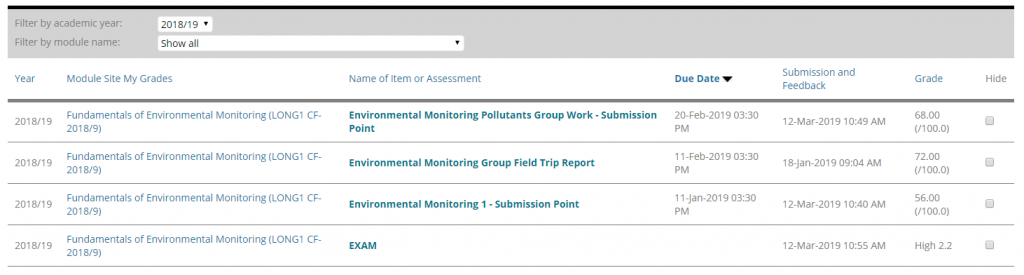This article is part of a series explaining changes and new features introduced in Blackboard for the 2019/20 academic year.
Course Grades Overview collates and provides a read-only view of all available grade columns (excluding survey, weighted total and total columns) from all module sites that an individual student is enrolled on. It displays academic year, module site name, assessment name, due date, submission date, and mark awarded. It includes both summative and formative assessments (and any visible attendance records). Grade columns from organisation sites and unavailable module sites are not shown.
It can be beneficial for Academic Advisors to review a student’s performance over time by seeing their marks across all modules and all years of study in a single view. This is what Course Grades Overview can provide. Academic Advisors can look up any student and use this view to support and help their students reflect on their overall performance. Academic Advisors can request access to Course Grades Overview.
On launching Course Grades Overview, Academic Advisors are prompted to search for a student by their student number. The results show all available grade columns for that student from all module sites for the current academic year. They are listed in descending due date order. Any items without due dates will appear at the bottom of the list. Items in the view can be expanded, filtered or sorted:
- Show items for different academic years or all years
- Show items for a specific module
- Hide individual items
- Sort marks from lowest to highest or highest to lowest
- Sort alphabetically by module name or assessment name
- Sort due date and submitted date by ascending or descending order
Academic Advisors are not given direct access to student feedback via Course Grades Overview. If Academic Advisors are enrolled on any of the sites listed in the view, then the Blackboard module site home page can be accessed, and feedback viewed via the Grade Centre if they are enrolled as an instructor. Academic Advisers cannot access any module sites that they are not enrolled on.
There is a suggested activity that Academic Advisors can use with students that facilitates the use of Course Grades Overview.
We will be giving students access to their own Course Grade Overview later in the year. Students will only see their own marks, and for each module listed have links to the module site My Grades page where they can view the detailed feedback.
For further information or to see a demo of Course Grades Overview, contact Stuart Hepplestone (s.j.hepplestone@shu.ac.uk) in LEAD.