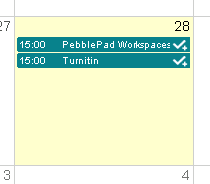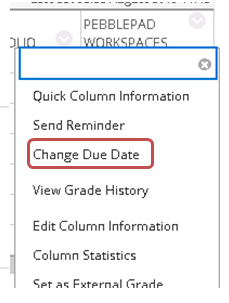This article is part of a series explaining changes and new features introduced in Blackboard for the 2019/20 academic year.
Adding a due date to the linked grade column of a third party assessment tool (such as Turnitin and PebblePad) will now show to students in the Calendar and due date notifications.
The due date is added to the linked grade column in Full Grade Centre, by either editing the Column Information or using the new Change Due option on the context menu.