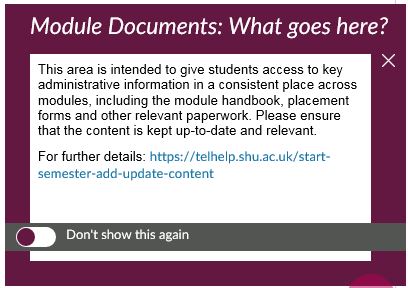This article is part of a series explaining changes introduced as part of this year’s Blackboard rollover.
Each section of a Blackboard module site has pop-up guidance to help you prepare your Blackboard sites in line with the University’s Threshold Standards for Supporting Learning with Technology. This guidance provides information about what that section of the Blackboard module site is intended for, and offers suggestions and ideas for what content should be included or how a tool might be used effectively, along with links to further detailed guidance or ‘how to’ help.
These pop-up messages appear to instructors in all your Blackboard module sites. They do not appear to students. You can switch them off by choosing the ‘Don’t show this again’ option and that particular pop-up will no longer appear for you in the same section of any of your module sites, but will continue to show for other instructors. If you want to temporarily hide the message, close it by clicking the ‘X’ in the top-right hand corner. It will appear again the next time you access that section.