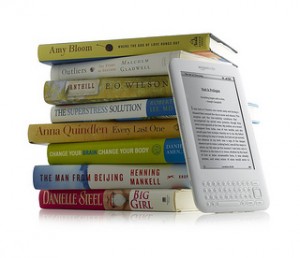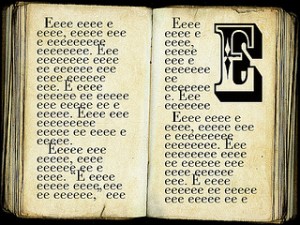This is part of a regular series of articles exploring some of the terms used in e-learning (view other articles in the series). We’ll do our best to break down the jargon and explain what things are from a basic perspective.
In essence, an eBook is a ‘book’ which, rather than being printed on paper, is read on an electronic device, however, this simple definition doesn’t do justice to the advantages of eBooks when compared to printed material. Some of the major advantages include:
- Easy to update – updates and revisions to eBooks can be made available at essentially zero cost and distributed instantly.
- Multimedia – eBooks can include embedded audio, video and animations.
- Adjustable text – individuals can adjust the size, and sometimes the font, of the text to make it more readable.
- Text-to-Speech – software can read the text aloud, making eBooks much more inclusive than printed material.
- Dictionary tools – unfamiliar words and phrases can often be looked up in a built-in dictionaries.
- Space-saving – hundreds of eBooks can be stored on devices smaller than a single paperback book.
- Cheap – compared to printed books, eBooks are cheap to produce and access.
While the major educational publishers are increasingly releasing eBook versions of their textbooks, creating eBooks is becoming increasingly straightforward and doesn’t require expensive specialist software. In fact, students could create them as part of their studies or assessments and share them with their peers. The rest of this post contains information on different eBook formats and ways to create and read them.
Common Formats
There are many different formats for eBooks, but the main three are PDF, ePub and iBook. The choice of which format to use is usually based on the specific requirements of your eBook and your audience.
Widely used
PDF (Portable Document Format)
This format was originally designed for sharing complex, fixed layout documents that looked exactly the same as the printed equivalent, making it ideal for colourful, image-laden, complex documents such as magazines and brochures. Over the years the format has become more versatile through the addition of features such as annotations, notes and drawings, audio and video, searchable text, bookmarks and indexes, ‘fillable’ forms, and 3D objects and animations. Free PDF reading software, such as Adobe Reader, is available for most devices.
ePub
The ePub format supports text and images, can include links to jump around the book, and is best suited to books that are mostly text and monochrome images/diagrams and don’t need complex layouts. The advantage of ePub is that the layout automatically adapts to different screen and font sizes to optimise the amount of visible text. It is the industry standard format for eBooks and free software to read ePub is available on most devices.
Limited Use
iBooks
This format combines elements of PDF and ePub to allow the creation of media-rich eBooks that can adapt to different screen sizes. iBooks can include audio, video, interactive elements, 3D and animations, but are only viewable on Apple devices, such as iPads, iPhones and Mac computers.
Tools for Making eBooks
iBooks Author
This is a free tool for creating iBooks that is exclusively for Mac computers and books can be published through the iBooks Store or exported for other distribution methods. When publishing through the iBooks Store, the creator can decide whether or not to charge people to download the book.
Sigil
Sigil is an Open Source tool for creating and editing ePubs. It is free and is currently the easiest way to produce ePub books as it includes a visual editor that works in a similar way to a word processor. It is available for Windows, Mac and Linux computers.
Calibre
This is an Open Source tool for managing and reading eBooks and can convert between various formats. It is free to download and includes a separate tool for creating and editing ePub books, though this isn’t as easy to use as Sigil. It is available for Windows, Mac and Linux computers.
There are many tools that can produce PDF eBooks. Common software such as recent versions of Microsoft Word and Publisher can save documents as PDFs, though to use the advanced features you may need specialist software. Adobe Acrobat is the mostly widely used tool for creating PDF files with embedded media, however ezPDF Multimedia PDF Creator is a free tool for Windows that supports the creation of PDFs that contain audio and video. Support for creating PDFs with 3D exists within some of the most popular 3D CAD and design tools.
eBook Reading
Until relatively recently, eBooks were not a practical option for most people. This was because, unlike paper books, they required electronic devices to read them on and these were limited to bulky desktop and laptop computers. Growing ownership of smartphones and tablet devices has dramatically increased the usefulness and versatility of eBooks. These powerful devices, with their high-quality, full colour screens, are ideally suited to reading PDFs and ePubs, with Apple devices being able to make use of the iBooks format.
While multipurpose devices such as smartphones and tablets have vibrant colour screens, dedicated eBook reader devices currently only support a variety of shades of grey. While this may seem limiting, devices like the Amazon Kindle and Kobo use eInk technology, which makes the reading experience much closer to that of reading on paper and is often claimed to reduce headaches and eyestrain compared to computer screens. The eInk technology also means that these devices use very little power and can work for weeks on a single charge.
While there are many advantages to eBooks, some people may still prefer printed resources. PDF is particularly suited to being printed and so, for small eBooks, an individual could choose to print the pages should they wish. Larger eBooks can be uploaded to a Print-on-Demand service, which let anyone who wants a physical copy to pay a small fee and receive a high-quality, professionally bound book within a few days. Services such as Lulu.com and Blurb store a PDF and can then print books in any quantity ranging from a single copy to hundreds at a time. Students at SHU could also use the university’s Print Services unit to quickly and cheaply produce bound copies of PDF eBooks.