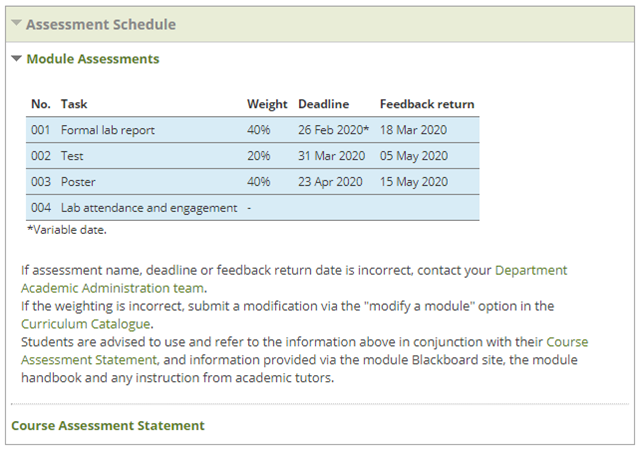This article is part of a series explaining changes and new features introduced in Blackboard for the 2019/20 academic year.
Earlier in the summer we announced that we would be adding a series of new channels to all 2019/20 Blackboard module site home pages.
Now, we have launched the following two additional channels that pulls information about the module into Blackboard directly from the information held within the Student and Curriculum Data System, SITS:
Module Information, displaying the Module Leader name and email address, and the External Examiner name and their institution. This ensures that we meet the QAA External Examining requirement to include information about external examiners in module information provided to students. An explanation will say why we are providing external examiner information and there will also be a link to further information about what external examining is. (Guidance is provided on the staff view of the channel should any of the Module Leader or External Examiner information be incorrect – this is not shown to students).
Assessment Schedule, showing the summative assessment information for the module – task (or subtask) name, weight, deadline and expected feedback return date (as indicated in SITS). For consistency it reflects the layout and style as shown in the students’ Assessment Statement. The channel also provides a link to My Student Record for students to access their Course Assessment Statement. (Guidance is provided on the staff view of the channel should any of the assessment information be incorrect – this is not shown to students).