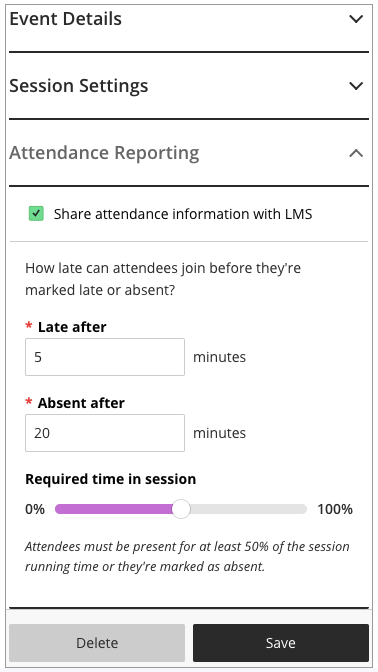This article is part of a series explaining changes and new features introduced in Blackboard for the 2019/20 academic year.
If you use Collaborate from a Blackboard site, you can choose to have Collaborate send student attendance about that session to your site’s Attendance page.
Attendance session reporting is off by default. You must turn attendance reporting on for each Collaborate session you want to track attendance in by clicking ‘Share attendance information with LMS’. Attendance reporting is only available in sessions with an end date and time.
Based on the criteria you set, Collaborate tracks if a student is present, late, or absent from a session. Collaborate then sends that information directly to the Attendance page in your Blackboard site.
Criteria includes:
- a period of time when students joining the session are marked present, a period of time between which students joining the session are marked late, and a period of time after which students joining the session are marked absent.
- a percentage of time that students are required in the session running time to avoid being marked absent. (We advise against setting the required time as 100% as the session running time ends when the moderator closes the session, not the session end time, and any students permitted to leave before the moderator will be marked absent. If the required time is set to 100% then all moderators must leave the session before the participants).
Attendance from the Collaborate session is counted in each student’s average attendance.
You’ll notice these things on the Attendance page:
- Collaborate attendance information appears in chronological order and shows the name, date and time of the session. You can change the date of the meeting but not the name or time.
- The source information icon appears above the session name. If you move your pointer over it, you see the source of the information is Collaborate.
Also note, you can also see detailed information about attendees in each Collaborate session (such as their join and exit time, the number of times an attendee joined or reconnected to the session, and their total time in the session) from the Session Attendance Report.