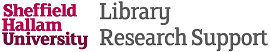Elements
Elements is live – Calling all staff and research students!
From Monday 15th October please use Elements (not SHURA) to deposit your research. You can log in now with your SHU username and password here:
To find out how to set up your profile in Elements you can book onto a session now. There are several sessions per day over the coming weeks:
What is Elements?
Elements is the University’s new publications management system — Elements contains a list of all your research outputs and it will pass them on to other systems. Elements will send a perfectly ordered and formatted list of your publications to your staff profile on the external website. It will even allow you to choose favourites (displayed at the top of your publications list) as well as to choose which publications should be displayed!
SHURA remains as the University’s institutional repository — SHURA contains full-text documents that can be found and downloaded by the public. Authors who wish to upload copies of their research outputs to SHURA for compliance with REF 2021 are asked to use Elements — and the Library team will process this for ultimate deposit in SHURA.
The beauty of Elements is that it is easy to use. It will automatically find your work in databases such as Scopus and the Web of Science and ask you via email to “claim” it as yours.
What should I do now?
1. Elements will push your publications to your staff profile from Monday 3rd December. Please log in and check your publications list. Elements already contains all your research outputs from SHURA and Academ. The system may also have found new publications for you in external databases such as Scopus and the Web of Science that have been added to your record in Elements. It is also worth noting that the Library is currently working hard to add any other research outputs to Elements that are listed on your staff profile on the external web pages — this work will continue until in the new calendar year.
2. To find out how to set up your profile in Elements you can book onto a session now. This session will show you how to tweak automated searches in external databases so that Elements automatically finds your work. You will also learn how to ensure your publications lists are correct and complete, ready for display on your staff profile on the external web pages. There are several sessions per day, both at City Campus and at Collegiate Campus. Alternatively, you could look at the Elements Handbook and screencasts below. Training materials from these sessions will also be made available on this site.
3. You will still need to upload the peer-reviewed manuscript of all journal articles and conference proceedings within 3 months of acceptance for compliance with REF 2021. Please upload these manuscripts into Elements as soon as possible after acceptance and forward the acceptance email to elements@shu.ac.uk.
Guides and screencasts
Set up your profile to claim publications automatically
Deposit your publications on acceptance
The first 3 minutes of this video deals with depositing journal articles and conference papers. For all depositing other research outputs move forward to 3:12.
Claim, reject and manage your publications
This video covers claiming and rejecting publications from the My Publications section of Elements. Information regarding how to chose which publications are sent to your external staff profile appears at around 2:16.
Elements Guide
- The Elements Guide: this comprehensive guide gets you started with Elements and is useful as a reference.
Elements Guide for SBS
- Coming soon…
Elements training materials
- Getting started with Elements (PowerPoint): the PowerPoint presentation from the sessions which provides some brief background information.
- Getting started with Elements hand-out (Word): the hand-out from the sessions.
Further guidance from the makers of Elements
Get in touch
Please get in touch at elements@shu.ac.uk for more information.