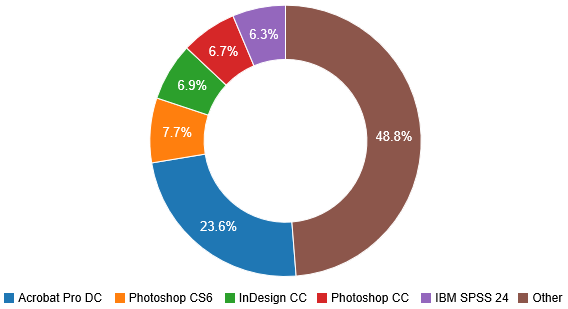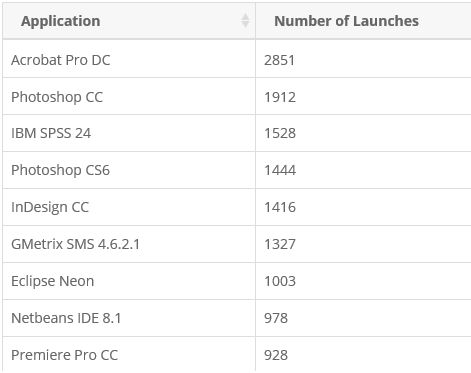Since the start of the term the AppHub service has been used to distribute applications to all Managed Desktop workstations.
This is a new service that can deliver applications to workstations without the need for them to be installed in the traditional manner so allowing applications to be more widely available and has been well recieved by staff and students.
There are currently 80 applications available within the service, with about 1700 connections to the service each day, though this is steadily growing.
We intend to add more applications throughout the year and to extend the service.
Application Usage
Most Used
Most launched
Further information
For further information about AppHub and useful information about how to get the most out of AppHub see: