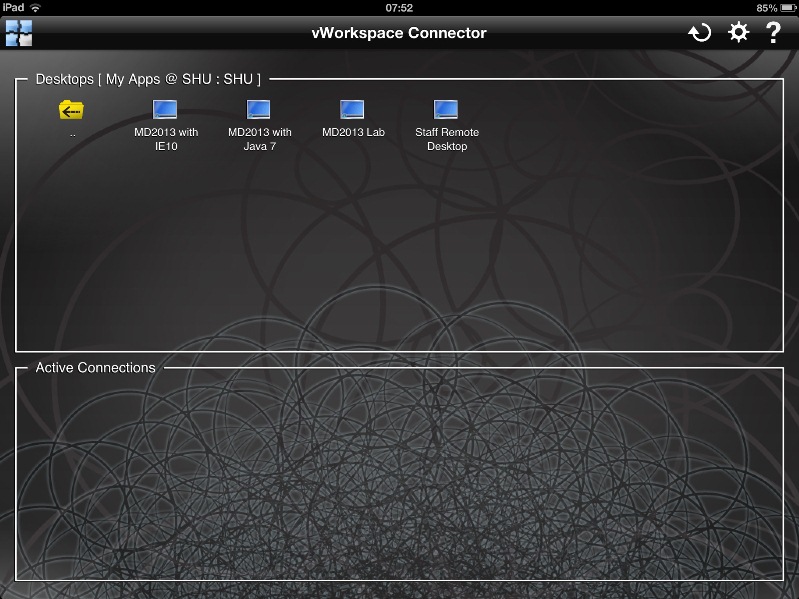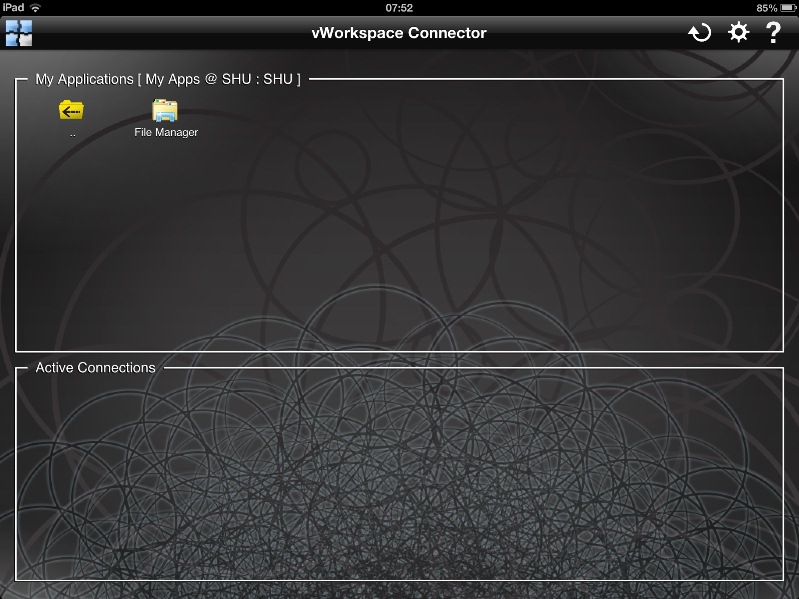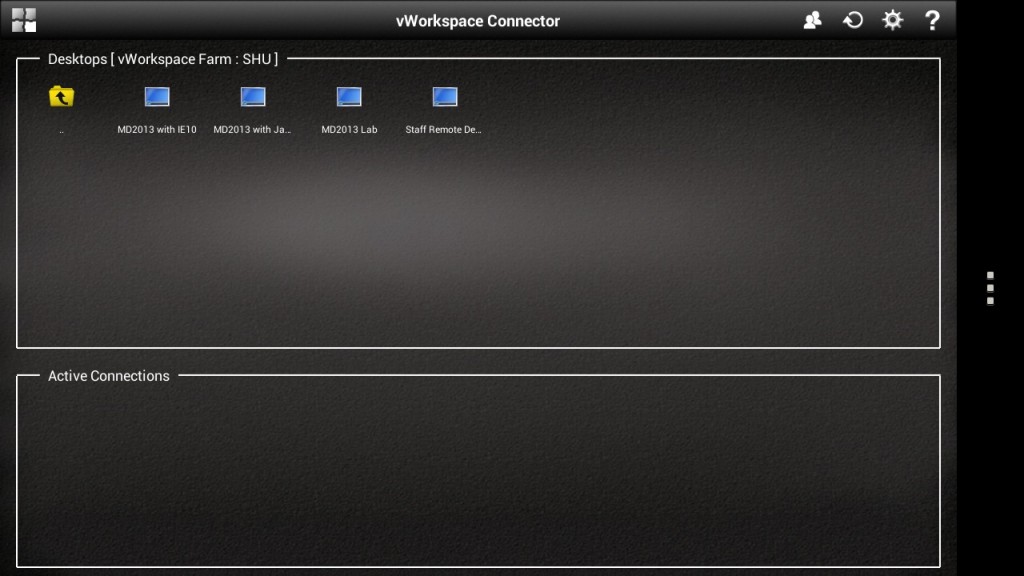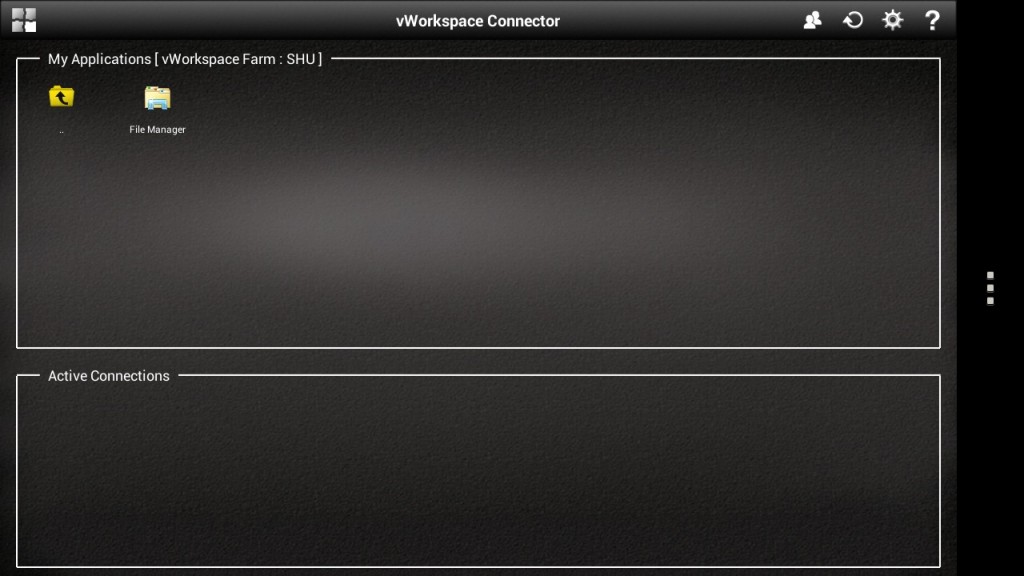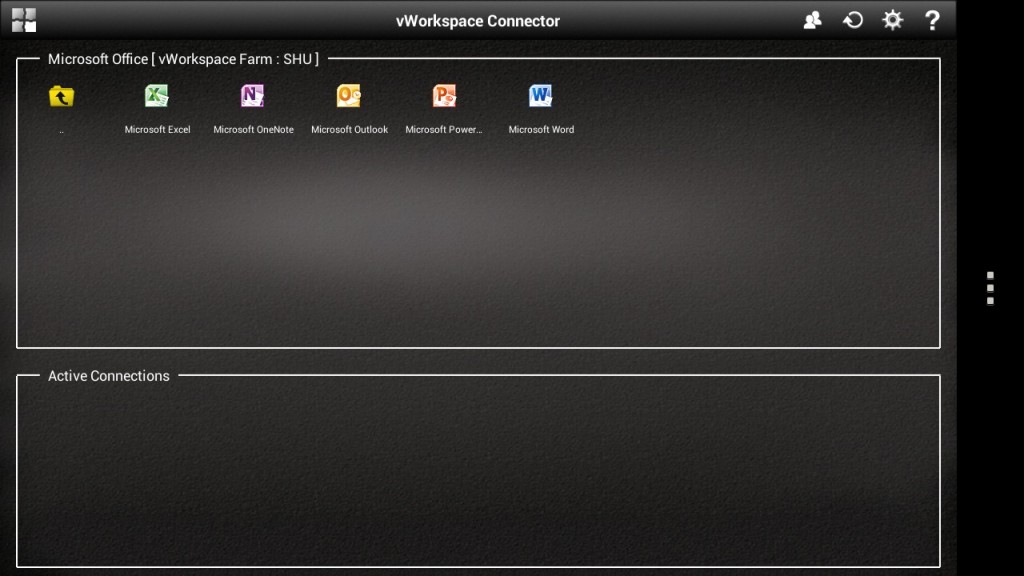This page will show screenshots from vWorkspace connectors.
Users will see the applications that have been assigned to each individual, so people will see different applications to those in the following examples.
Web Connector
The web access interface is the interface that is available from a web browser on any operating system.
My Applications

My Applications will show the applications assigned to the individual. This is the page displayed on launching the Web Connector
Desktops
Microsoft Office Applications

Microsoft Office applications are Office 2010 that will open as though they are an application on the device, The user is not presented with a full desktop.
IOS Connector
The IOS Connector is the interface that is available from an IOS device such as an iPad.
Applications

This is the page displayed on successfully launching the IOS vWorkspace Connector. It might have different applications available for different users.
Desktops
My Applications
Microsoft Office Applications

Microsoft Office applications are Office 2010 that will open as though they are an application on the device, The user is not presented with a full desktop.
Android Connector
The Android Connector is the interface that is available from an Android device.
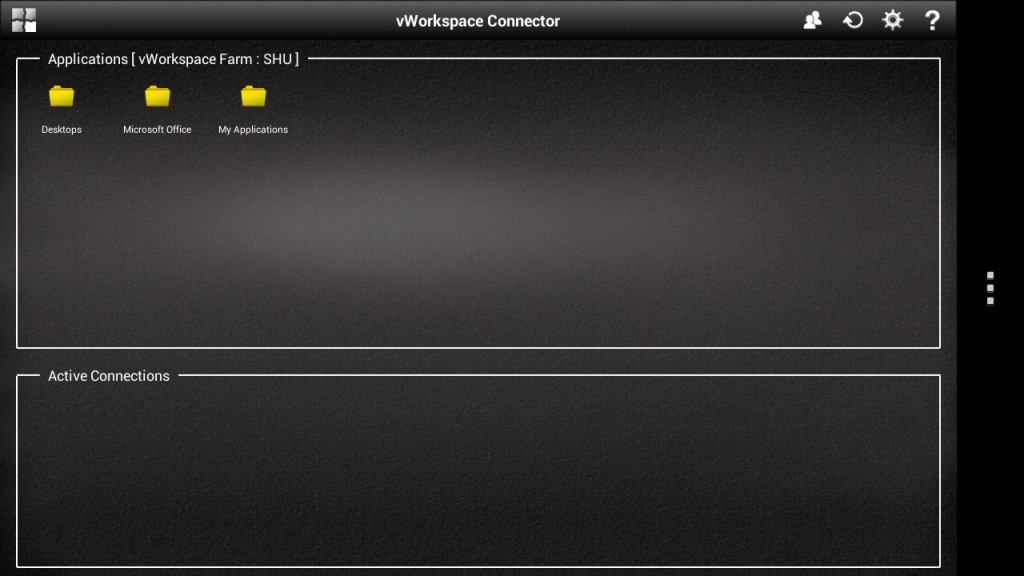
This is the page displayed on successfully launching the Android vWorkspace Connector. It might have different applications available for different users.
Desktops
My Applications
Microsoft Office Applications