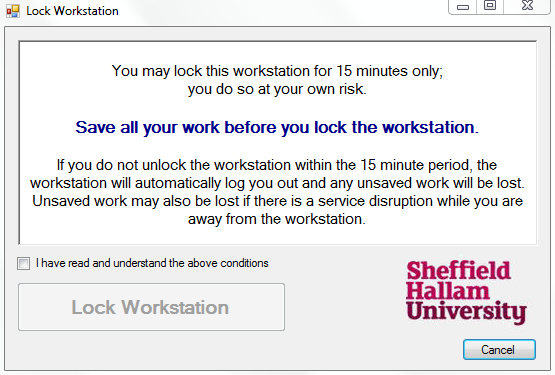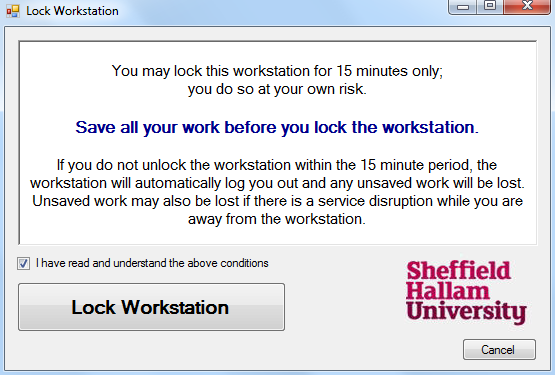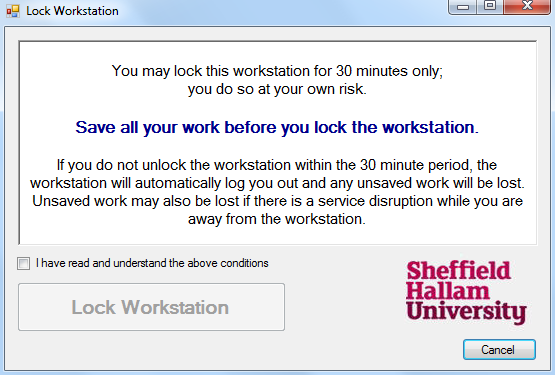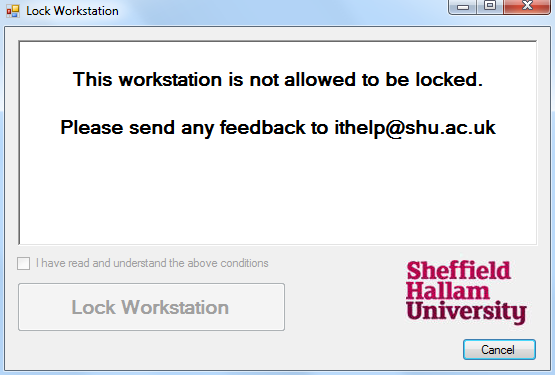At present users are not able to lock Lab workstations, and haven’t been because in the past we found users would lock a machine and then leave it locked indefinitely. This is not acceptable as it means machines were unavailable for use which at busy periods generated complaints from other students.
Not being able to lock workstations has generated complaints regarding security, inappropriate use of computers and potential loss of data if the user leaves a machine unattended whilst they go elsewhere for a brief period of time.
In order to resolve this, IS&T have produced a utility that will allow the workstation to be locked for a certain amount of time, after which the user is logged out of the machine is not unlocked. The default timeout is set to 15 minutes, but it is possible to set a different value for individual workstations.
Before locking the workstation the user must agree to these conditions and are reminded to save all work just in case the user is logged out.
WorkstationLock will only be available on machines specified by IS&T, not all Lab workstations and will be launched by a desktop shortcut.
Desktop Shortcut
The workstation will be locked when running the desktop shortcut. This can take a couple of seconds to launch.