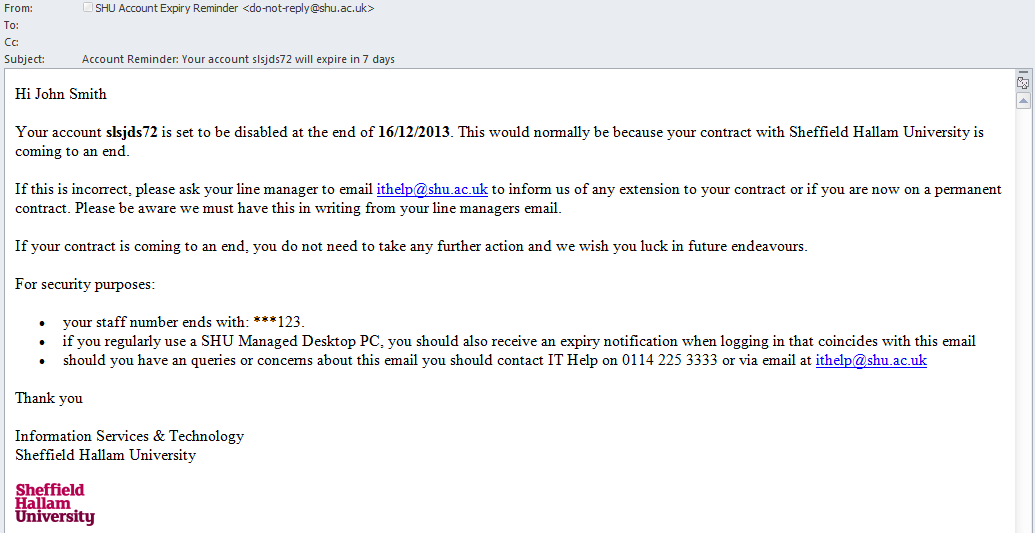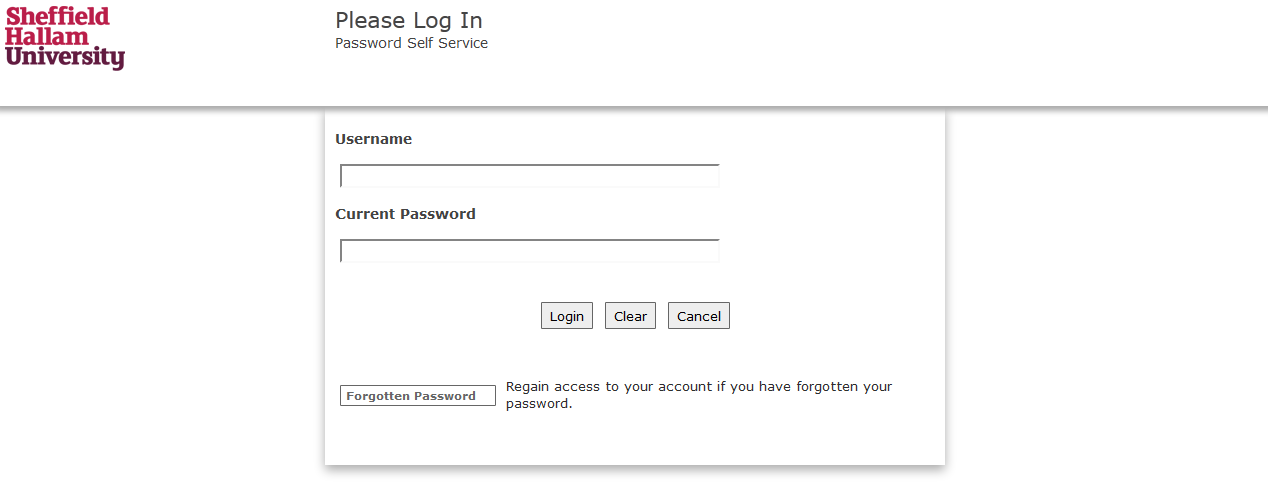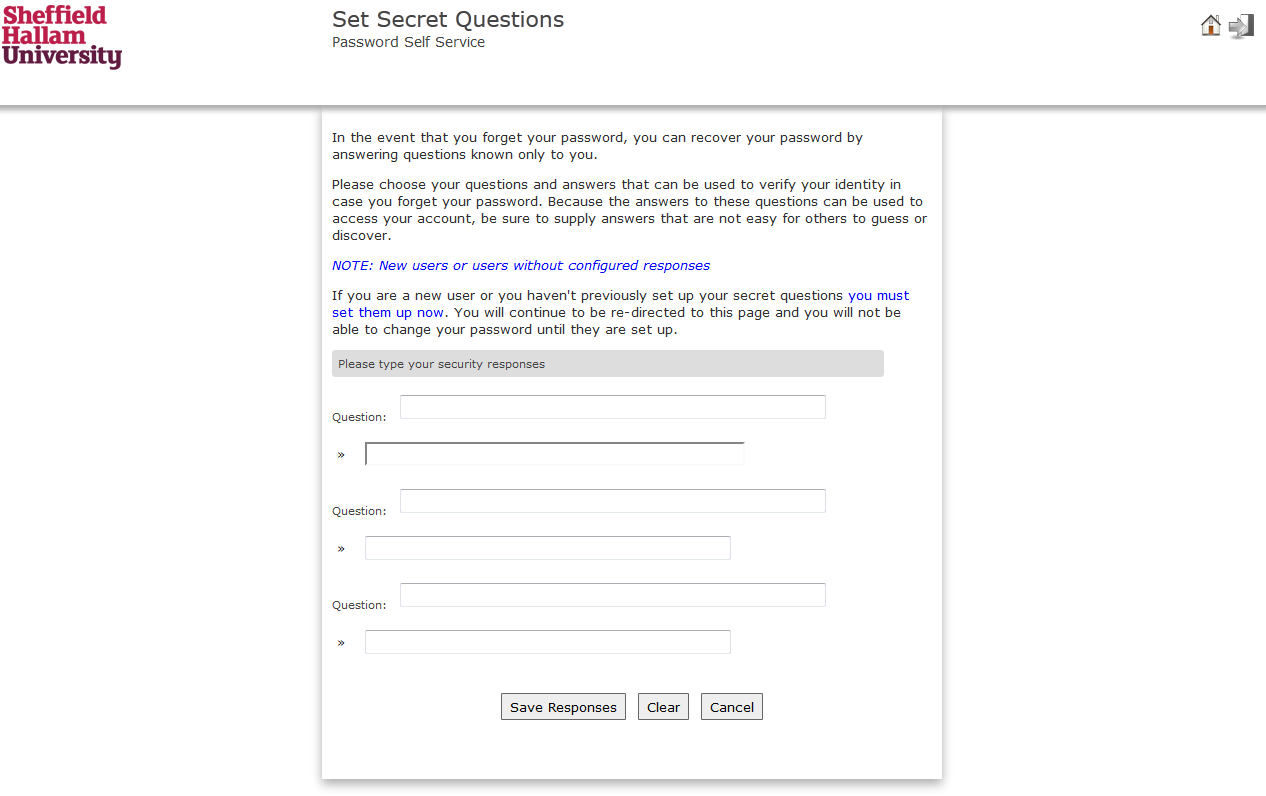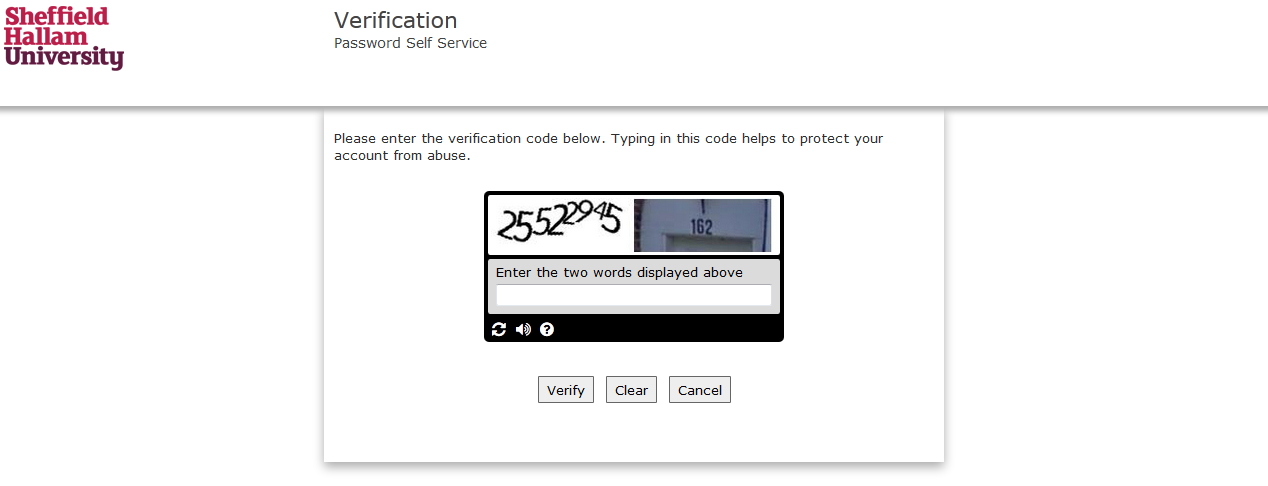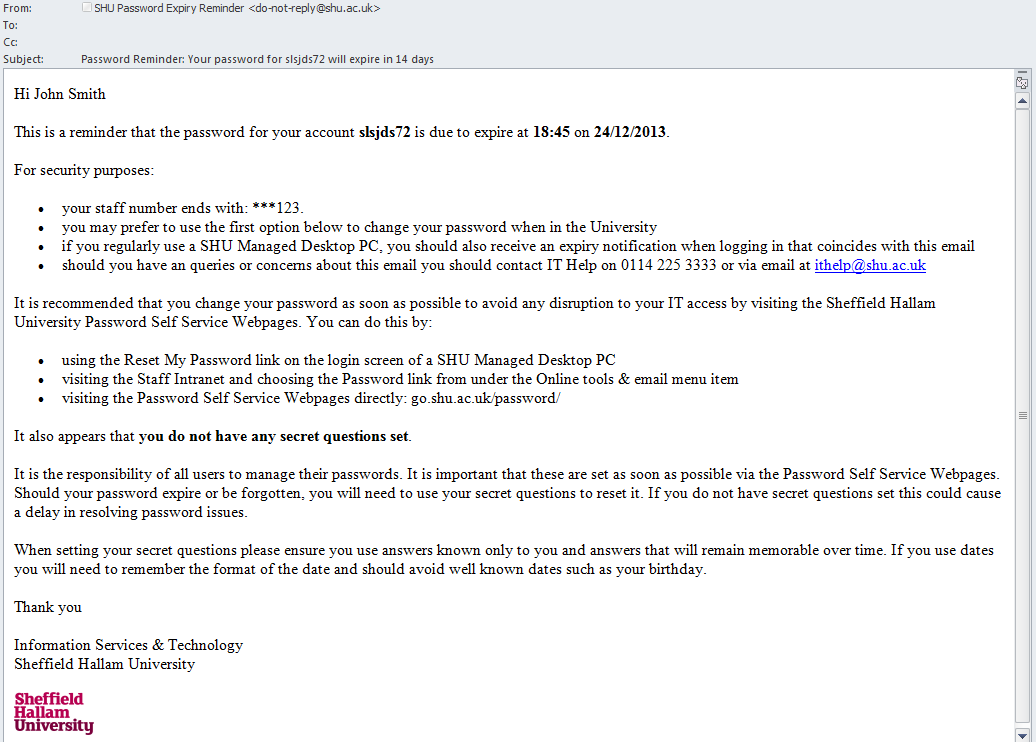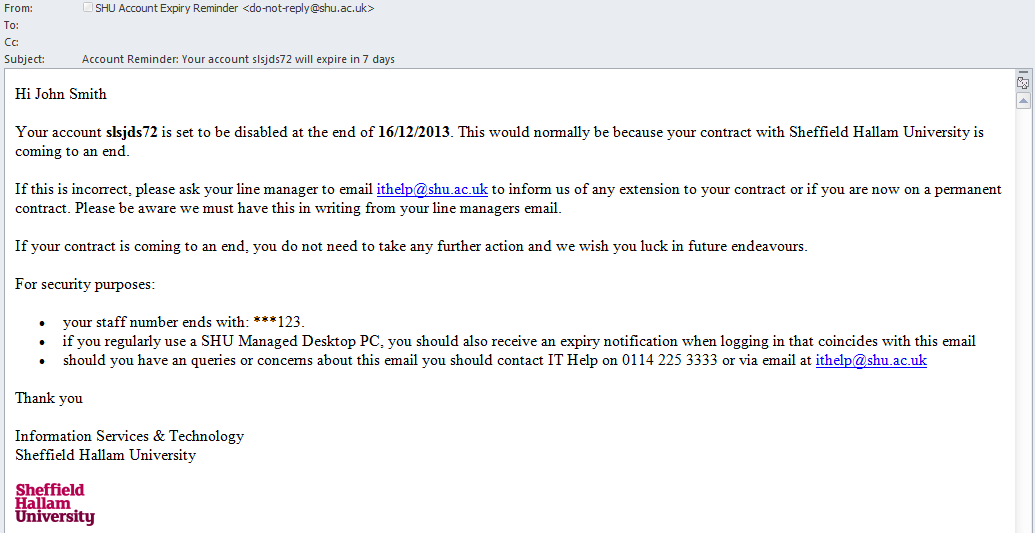Update 14/01/2014 – IS&T have now released the new password change application and the content below has been updated to reflect this.
In order to minimise loss of access to University systems caused by expired passwords and accounts, Information Systems and Technology have been working on improvements to user account and password-related processes. Improvements include:
- a new version of the password change application
- email notifications for passwords nearing expiry
- email notifications for accounts nearing expiry
We’re now sending the email notifications and have released (on 14/01/2014) the first phase of the new password change application which will be available to use for staff and non-student user accounts to begin with.
Password Change Application
A new look password change application has been produced and which offers improved security and functionality. The application is available via http://go.shu.ac.uk/password/, redirects have been put on all old addresses and links that we are aware of.
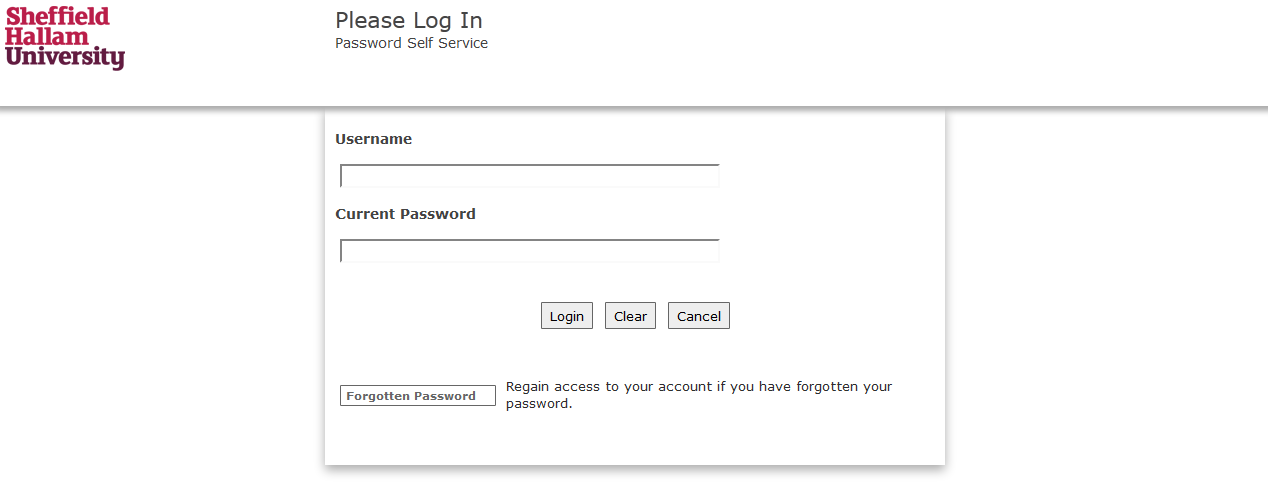
When logging in to the application, if you have not already done so, you will now be required to complete the secret questions you can use for password recovery. You will not be able to change your password until you do so. This has been changed to ensure you are able to recover your account more easily in the event your password expires or is forgotten.
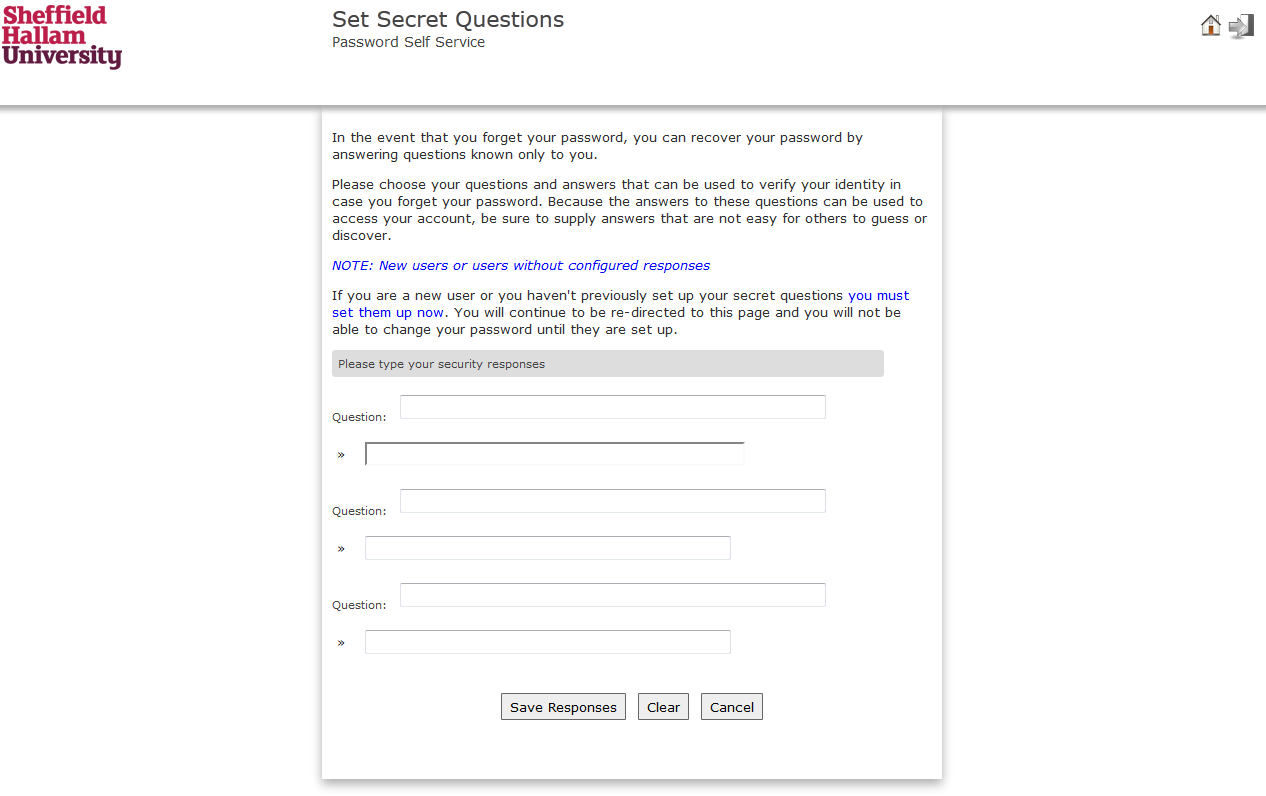
When using the forgotten password feature of the application off-campus, you will now also need to complete a CAPTCHA. This is to make off-campus access is more secure – you won’t be presented with one on campus.
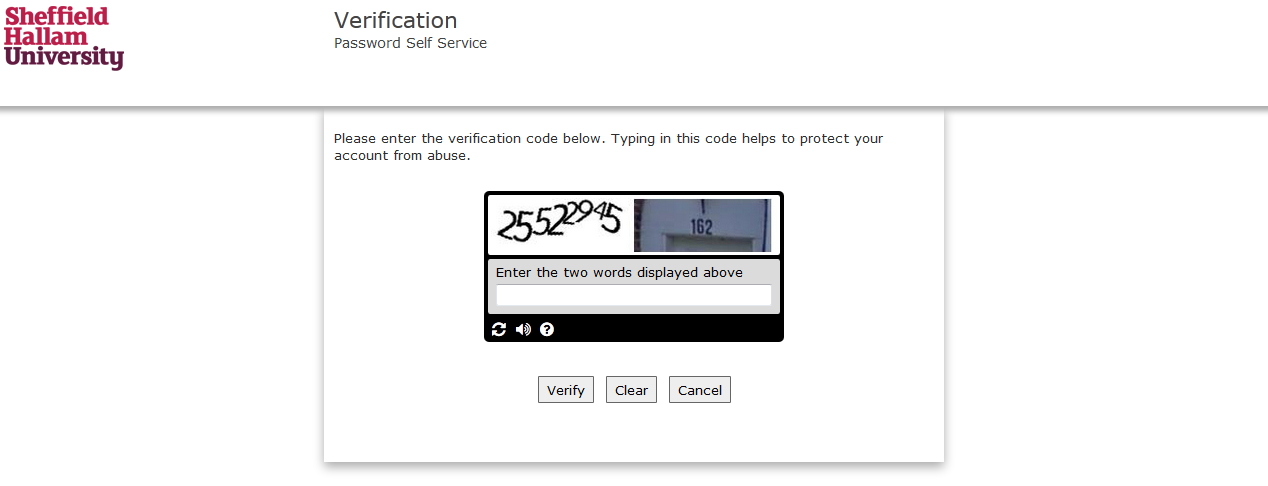
Password Expiration Notification Emails
Emails will now be sent to you before your password expires to remind you of the upcoming expiry. An email will be sent to you 14 days, 7 days and 1 day prior to the expiry – unless you change your password.
This email will also prompt you to set up your secret questions (used for forgotten/expired password recovery) if you have not already done so.
Below is an example of this email:
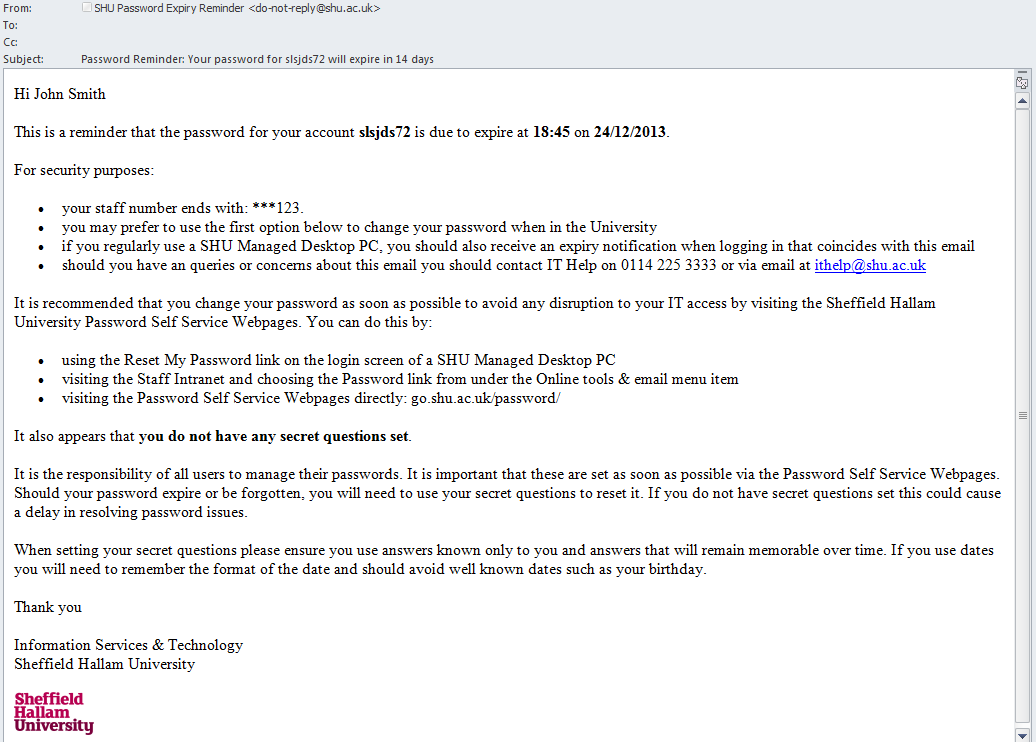
Account Expiration Notification Emails
If you have an expiry set on your account (for example, temporary staff or staff about to leave SHU) you will now be sent emails reminding you of its upcoming account expiry. An email will be sent to you 28 days, 14 days, 7 days and 1 day prior to the expiry – unless your account expiry is extended or removed.
This should give you ample opportunity to ask your line manager to request your account expiry be extended or removed should this be appropriate.
Below is an example of this email: