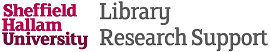Where to find altmetrics
Altmetrics can be found in a variety of places and the information provided will vary. Some sites will show you download or view data while others will provide mentions, captures and shares information.
Publisher’s journal sites usually include an index of all the articles in a journal. Alongside the article details, some publisher’s also provide data such as the number of views or downloads, altmetrics data about mentions or shares in the form of numbers or the altmetrics ‘donut’ or other altmetrics.
If your publisher provides altmetrics you can use their website to find altmetrics for your articles.
Example 1
This example includes details of the number of views and the altmetric donut:
Example 2
The Public Library of Science (PLOS) has been producing altmetrics for all their journal articles since 2009. This example includes details of the number of views and shows article level metrics in the form of saves, shares / discussions:
SHURA provides download data for outputs where the full text is available as can be seen in the example below. Search for you article or other output to see the download graph at the bottom of the page. The link to ‘View more statistics’ at the bottom of the graph can be used to get more detail.
For documents where this is possible, SHURA also includes the Altmetric donut. Click on the donut to see more information about the Tweets, shares and mentions that the altmetric donut summarises.
If your paper is on SHURA and also available on a publisher’s web site, there will two places to look to find download or view data. However if they both include data from Altmeric.com this should be a repeat of the same data unless there is a problem with it recognising that they are the same item.
Some library databases provide altmetrics data about the articles they index.
You may see a link called ‘Metrics’ or ‘Altmetrics’ next to an article record or you may see the Altmetrics.com ‘Donut’ or the PlumX Metrics link (also known as a ‘Plum Print’)
Click on which ever of these is available, to see more details of the altmetrics that are present.
The example below is a PlumX Metrics link from the library database Scopus.
If you use Chrome, Firefox or Safari you can install a bookmarklet called ‘Altmetric it!’ from Altmetric.com in your favorites or bookmarks. This enables you to view the online shares and mentions of an article you are viewing in your browser by showing you the Altmetric donut for the paper being viewed. Once it is installed, find your article online and then click on Altmetric It’
It is easy to install the ‘Altmetric it!’ bookmarklet.
You can share your work via social networking sites such as Academia and ResearchGate. These are social networking tools similar to Facebook and LinkedIn but focused on the research community.
If your outputs are available on Academia, you can see the number of times each output has been viewed and how many views there have been of your outputs in total.
If you have made your outputs available on ResearchGate, you can see the numbers of reads each item has received and the total number of reads for your outputs.
Please note that if you wish to upload the full text of your research to these sites, make sure that your publisher allows this. You can check your publisher’s Open Access policy via http://www.sherpa.ac.uk/romeo/. These are commercial sites and some publishers do not allow upload to this kind of site, even if they allow upload to the University’s institutional repository (SHURA).
ResearchGate gives researchers an RG score. A recent study has concluded that “RG Scores should not be mistaken for academic reputation indicators”. Orduna-Malea, E., Martín-Martín, A., Thelwall, M. & Lopez-Cozazr, E. D. (2017). Do ResearchGate Scores create ghost academic reputations? Scientometrics 112, 443. doi: 10.1007/s11192-017-2396-9. The study found that high RG Scores seem to be achieved by being active in ResearchGate in terms of asking and answering questions.
If you know the DOI of a publication you can see altmetrics for that publication on the PlumX site. Just add the DOI to the link below:
https://plu.mx/a/?doi=
For example:
There are various other places you can find altmetrics.
For example, if you have shared your research outputs using Figshare, ImpactStory or Zenodo you will be able to see some altmetrics in those services. Look in their help pages for more information.
If your outputs are in the database of papers on Mendeley you can see the numbers of reads they have had.
If you have used Kudos to help maximise the visibility or your research you can see data from Altmetric.com.
These aren’t the only options. This is a fast developing area and things change and new services appear all the time. Check and see if the tools you use are offer any altmetrics, but bear in mind that these are new and as yet are not standardised.