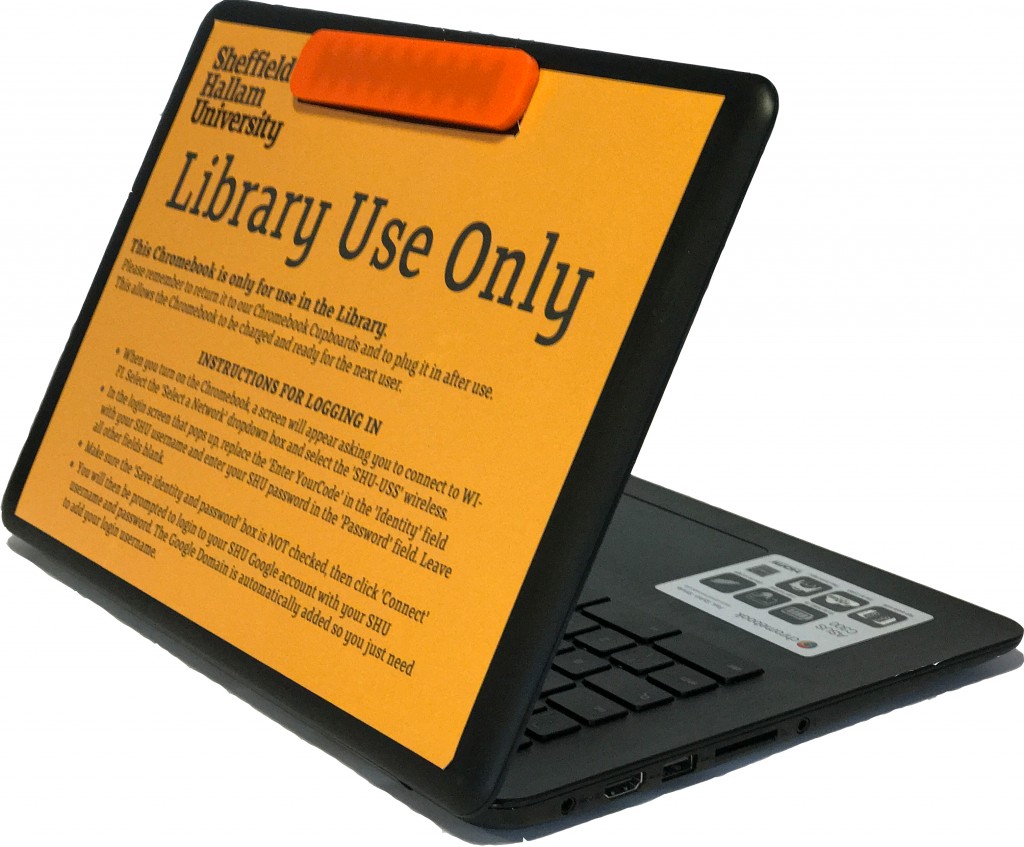 Following a successful pilot last year, DTS and L3S are introducing a new Chromebook loan service from Monday 13 February. This service is for students to use while they are working in the library. Chromebooks are different from traditional laptops and many students find them better for studying than laptops or PCs. They are faster for connecting to the internet and working with files online and also have a longer battery life.
Following a successful pilot last year, DTS and L3S are introducing a new Chromebook loan service from Monday 13 February. This service is for students to use while they are working in the library. Chromebooks are different from traditional laptops and many students find them better for studying than laptops or PCs. They are faster for connecting to the internet and working with files online and also have a longer battery life.
These are great devices for many types of work but don’t contain the full suite of managed desktop software and can’t be taken out of the library. They can be used for printing in the University and will work with USB memory sticks The different benefits of Chromebooks and laptops can be seen below.
Advantages of Chromebooks?
- Fast start up times (there is no software installed – all applications work in the cloud)
- 8 hour battery life
- Saving happens automatically so you won’t lose your work if something happens to the computer and you don’t need to use a memory stick to store files
- You can easily pick up where you left off working if you change to another device
- You will be able to use the Office 365 Online Apps (like Word, Excel, OneNote and OneDrive) and your SHU Google Apps as well as other cloud-based software.
- You can use course materials via shuspace/blackboard and the Library Gateway.
Advantages of laptops?
- There is more software installed and you can use AppHub.
- Laptops have the full version of Microsoft Office installed which supports more features than the online version.
- Better for complex documents which include equations, graphics etc.
- You can take them out of the library (Chromebooks need to stay in the library)
- You can borrow some laptops for up to 24 hours
More information about the Chromebook loan services
Information about the different laptops available to borrow at the University
