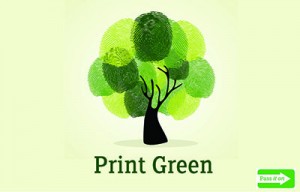IS&T are in the process of rolling out select and release printing for staff across campus. This means that, once you have sent your documents to the printer they do not print off automatically. Instead, you log in to the printer using your shucard (or manually) and select the documents you wish to print off. Full instructions on how to use select and release are available on the IS&T intranet.
Select and release printing is currently available in the following locations:
- Collegiate campus
- Arundel Building
- Church House
- Hallamshire Business Park
- Head Post Office
- Furnival Square
- Science Park
- Cantor
IS&T have also developed a further two new ways of printing for staff which go hand in hand with the roll out of select and release. Print Green and Email to Print are already available in some of the above locations and will be rolled out to the Bryan Nicholson building, Science Park, Cantor and Head Post Office next week.
Print Green
Last year, SHU staff printed nearly 28 million pages on over 18.4 million sheets of paper. In an aim to reduce these figures, a new Print Green queue has been developed. This reduces the amount of paper used by printing two pages of a document on to one side of A4.
To use this queue:
- Select the Print Green queue from the printer and press print as normal.
- A pop up will appear confirming you have chosen to Print Green. Click print on the pop up to send the document to the printer.
This will not affect your default settings.
Print Green was piloted at the Heart of the Campus and has received positive feedback:
“I think Print Green is a great idea, not only for the obvious environmental and financial benefits but also on a personal level because it means I will have less paper to carry around with me and anything that needs storing will take up less space… I’ll definitely be using it for all of my printing from now on!”
-Georgie Burns-O’Connell
Email to print
Email to print allows staff to print to staff printers via email. Word, Excel, PowerPoint and PDFs can be printed by emailing one of the two following staff printer email addresses:
staff-black-and-white@shu.ac.uk (prints in black and white)
staff-colour@shu.ac.uk (prints in colour)
Documents are held in the print queue for 10 hours or until the document is released. For full instructions on how to use Email to print, see the IS&T intranet.
In addition, staff printing on student printers is also being tested. Although primarily for student use, there may be occasions where staff meeting in the café area require a print out quickly and easily from their tablet or phone. To do this, staff can email an attachment to the student printer email addresses and the document is held in a queue for 2 hours.
If you would like more information about either of these pilots, or would like to feedback about them, please contact Pete Middleton.