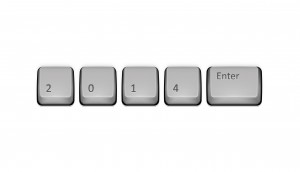By Simon Alexander
Today (Wednesday 17 September), we have started rolling out the new software for the 2014/15 academic year to staff PCs. We do this in phases, bringing machines up to date with a series of ‘patches’ (six in all) to make sure that staff who have personal settings and software installed can have the latest version of the suite of software (known as the Managed Desktop) without reinstalling everything that is on their workstations.
How long does it take?
The whole process takes several weeks. We have to apply the series of updates to over 4,000 workstations and the updates can be quite large and require the workstation to restart after installation. We start to distribute the ‘patches’ to a collection of workstations overnight by waking them up remotely and applying the updates. This is not possible for some PCs – if a user is still logged in or a laptop needs a password or USB pen drive to boot up, the patches won’t install. We therefore need to use a different method for some installations.
What differences are there in the new desktop?
The software will be updated to the latest versions, providing new features and making your PC more secure. The biggest difference is that the default browser will be Internet Explorer 11. This may work slightly differently with some specialist applications and web pages. If this causes any problems, please let IT help know so that we can investigate. We can either alter the way Internet Explorer displays specific web pages or you might want to use an alternative browser.
How can I check which version of Managed Desktop is installed on my machine?
Open the ‘MD Help’ application from the ‘Start Menu\All Programs’ menu on your PC desktop. When this has opened, select the ‘Workstation Information’ tab along the top of the application and check the ‘Version’ and ‘Patch’ levels within the main window. If the patch level is 17 or greater, but not yet 22 then your workstation will be in the process of being updated to MD2014.
For more information about the software in the new Managed Desktop and what will be installed in each patch, please see the article on the N&I blog.