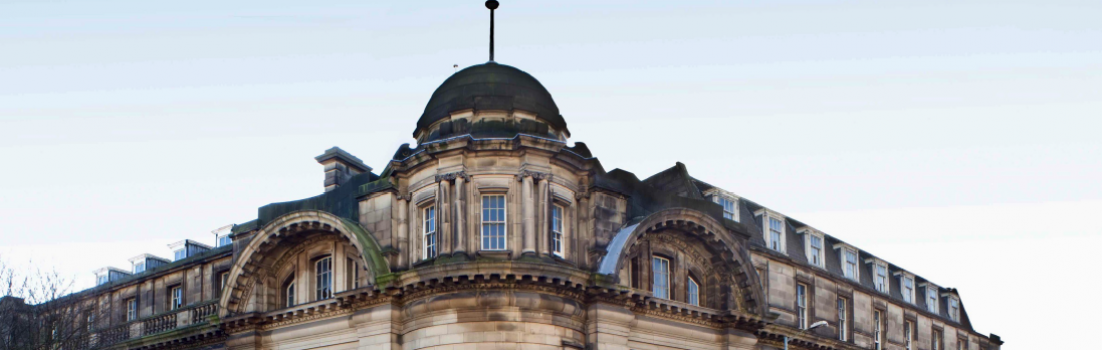User Guides
Please see the IS&T Guidelines for new users, which provides a beginner’s checklist for unified comms, here: Unified Comms – New User Checklist.
There is also further details on the equipment and the overall Unified Comms project through IT Help.
For further information on how to use Jabber, please see this user guide: JABW_QuickStartGuide_10-5
SHU Way
To find out more, you can read the article on IS&T News and see the answers to more questions in IS&T’s FAQs.
In the meantime, here are the answers to a few questions you might have.
- What is SHU Way? Is it just a new telephone system?
Yes and no. The University’s telephone system is old and needs replacing. SHU Way will give us the things we use now – voice calls, voicemail and web conferencing – alongside more sophisticated features, such as instant messaging and integration with our calendar and email system.
- What does it mean for me?
It will give you more control and greater flexibility in the way you work. The new system is available on a range of devices and the features it offers will allow you work easily from different places around the University or from off campus. It will provide more choice in the way you contact people and you will be able to pick up voicemail messages instantly through your outlook inbox, rather having to wait until you can call into a voicemail message box.