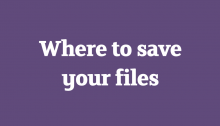Working with Windows 10 and the new version of Office
Windows 10 The newest operating system from Microsoft will be used across the University from 2018/19 academic year. This the same operating system many staff and students use on their own equipment and will be familiar to most people. Using the Windows 10 operating system allows us to have the latest features and security updates…