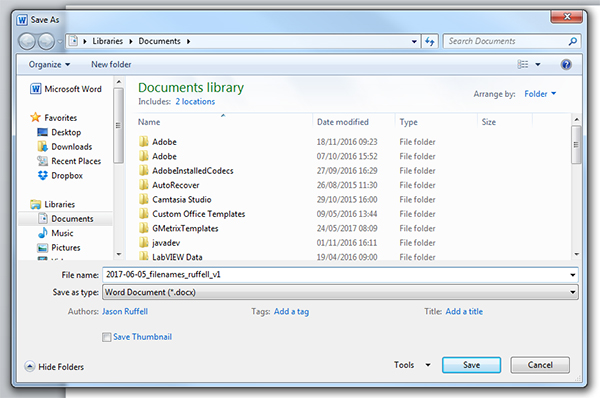Filenames
When naming files it is useful to keep the titles as short as possible although for organisation purposes you may need longer filenames. Modern operating systems allow you to have filenames up to 255 characters in length, far more than the 8.3 (8 letter filename, 3 letter extension) format of DOS. Although operating systems now let you have longer filenames that make naming and filing much easier, there are still certain characters you should avoid to make sure files do no become corrupt, either when saving or emailing.
While saving files on your computer is a relatively foolproof process when emailing/uploading files it is recommended to keep file names short and avoid illegal directory and filename characters.
The web uses various character encoding standards, newer standards expanding on the capabilities of the old. ASCII, ANSI, ISO-9959-1 and UTF-8. While UTF-8 can handle an expanded character set, unless you know the system your file/data is being transferred to uses the same encoding, it’s best to play it safe.
Avoid using these characters when naming files or folders.
| # Hash | % Percent | & ampersand |
| { Left bracket | } Right bracket | \ Back slash |
| < Left angle bracket | > Right angle bracket | * Asterisk |
| ? Question mark | / Forward slash | Blank spaces |
| $ Dollar sign | ! Exclamation mark | ‘ Single quotes |
| ” Double quotes | : Colon | @ At sign |
| ~ Tilde |
Remember
- Do not start or end your filename with a space, period, hyphen, or underline;
- Keep your filenames to a reasonable length, the shorter the better if possible;
- Blackboard, using certain functionality does not like filenames/titles that are over 53 characters in length;
- Always use lowercase as most operating systems are case sensitive;
- Avoid using spaces and underscores; use a hyphen instead.
The safe characters are a-z, A-Z, 0-9, and _ – (underscore and minus).
Filename conventions
Naming files so that they can be easily found and sorted can help streamline your workflow as well as allowing others to better understand and navigate through your work.
It is useful to use a naming convention that provides a preview of the content, name of author, revision number and dated so that they can be easily sorted.
We recommend starting with the date in reverse order (xxxx-xx-xx), name of the work, author and finally revision number if needed.
2017-06-05_naming_conventions_ruffell_v2.docx
2017-06-01_naming_conventions_ruffell_v1.docx
2017-04-24_assessment_journey_warwick_v4.docx
2017-04-22_assessment_journey_warwick_v3.docx
2017-04-18_assessment_journey_warwick_v2.docx
2017-04-16_assessment_journey_warwick_v1.docx
2016-11-26_pebblepad_carr_v1.docx