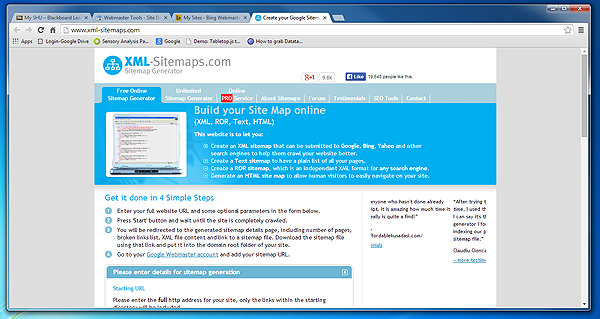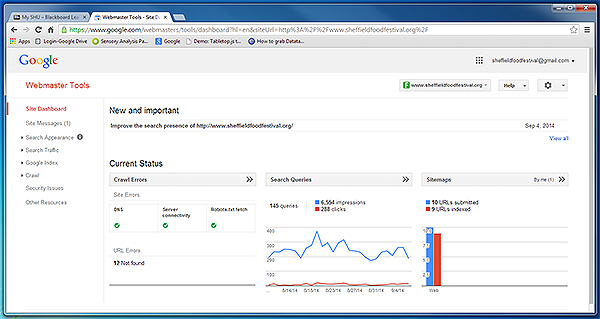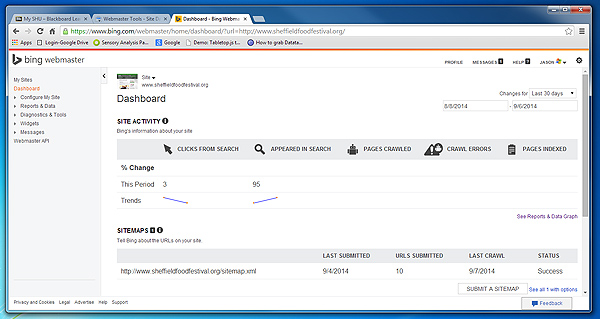Submitting your site to Google and Bing (Yahoo) for indexing.
It is a good idea to create a sitemap and submit your site to both Google and Bing to make sure that your site is indexed correctly and appears in their search. Google and Bing will both attempt to index your site, however it doesn’t hurt to submit them manually to be sure they are added. This can be done by creating an XML site map, uploading it to your site and submitting it to both search engines.
Creating an XML sitemap
First, you’ll need to create an XML site map. Go to: http://www.xml-sitemaps.com/ . This site will allow you to create a free sitemap for a website that has less than 500 pages. In the site map generation box type in your site address, you can ignore the other settings, then press ‘Start‘.
A variety of different site maps will be produced. You will need to download two, the sitemap.xml and sitemap.html. Choose the uncompressed versions if your site is not very large.
Open up your ftp client and put both files in your root folder. The xml file is the one that will be used by both Google and Bing to index your page. The HTML version is useful to have in case you want to create a sitemap that users can see.
It is also an idea to create a .txt file called ‘robots‘ which points to the xml file so that other search engines can find your sitemap. Below is the text that needs to be added.
user-agent: *
Disallow: /modules/
Disallow: /plugins/
Sitemap: http://www.site-url-in-here/sitemap.xml
Create a new file in notepad called ‘robots’ and add the text above, remembering to change the sitemap address, save it, and upload this file in to the root folder as well.
The next step is to register your site with both Google and Bing.
Registering with Google
Go to http://www.google.com/webmasters/ and create a new account if you do not have a Google account, if you do, login with your normal Google username and password.
Once on the dashboard, click on ‘Add a site‘. Type in your URL and press continue. You will be then be asked to verify that you own this site. There are several ways to do this, but the easiest way is to download the Google code which in an HTML file. This is just for verification purposes. Upload (via ftp) this HTML file in to the root of your website then click on verify. Google Webmaster will look for the file and will allow you to proceed if it finds it. Alternatively you can download the code and put it in a meta-tag in the head of your homepage (index.html), see below for an example.
<meta name=”google-site-verification” content=”9qZAUwh2Oyl8xN5M7OErCF9Q2WnlI3HMRz5dn-0jmEE” />
You will then need to link your XML sitemap which you have already uploaded.
In the dashboard click on the site you wish to submit the sitemap for. This will take you to a new page. Click on the ‘Sitemaps‘ tab. This will take you to a new page. On this page click on ‘Add/Test sitemap‘, the red button in the top right-hand corner. Add the name of the sitemap, which will be something like, sitemap.xml, and then click on submit sitemap.
Your site has now been registered with Google. It may take a few days to be indexed so check back later and look at the other options the Webmaster tools give you.
Registering with Bing (Yahoo)
Go to: http://www.bing.com/toolbox/webmaster and create a new account if you do not have one. In the dashboard type your URL in the ‘add-a-site’ box and click ‘Add‘. You can then download a Bing authorisation code (BingSiteAuth.xml). Upload (via ftp) this XML file in to the root of your website. Click on verify so that Bing knows that you are the owner of this site and then go back to the dashboard, ‘My sites‘ and click on your website.
In this dashboard, click on ‘Submit a sitemap’, and enter the location of your sitemap which will look something like this: http://www.your-web-site.com/sitemap.xml
Click ‘submit‘ and your sitemap will be indexed with Bing. Again, like with google it may take a few days to be indexed.
Whilst both Google and Bing may automatically index your site it is good practice to manually add them to make sure. It doesn’t take long. Plus you will get the added benefit of being to analyse the data they collect.